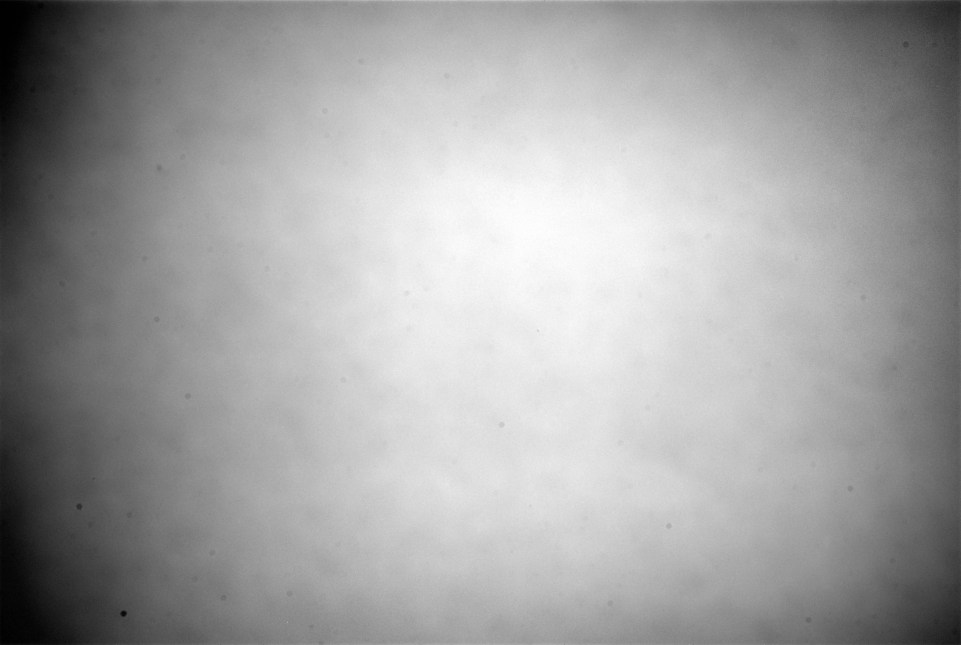Last Updated on 07/29/2011 by Chris Gampat
If you’re totally new to the world of DSLRs and interchangeable lens compacts, then you’ll perhaps be wondering what those weird specks are in your photos. Chances are that you’ve got a dirty sensor. My personal weapon of choice for dealing with this is the Visible Dust Arctic Butterfly(reviewed here) but sometimes even that can’t do the job and I’d require swabs. So how do you check for sensor dust in the first place?
– Open up either a blank document in wordpad, Google Docs, a new tab in your internet browser or a totally white screen in photoshop.
– Clean your monitor thoroughly to absolutely ensure that there is nothing on there like dust, specks, particles, etc. Otherwise this can flaw the integrity of the test.
– Set your camera to Aperture priority and close the aperture down to F/22. I usually use a prime lens of some sort when doing this. Also be sure to set your camera to ISO 100.
– Set your focus manually to infinity.
– Take a picture of the screen and take a look at the results. If you see specks like in the image above, that means you’ve got a dirty sensor. Once again though, double check against your monitor. At this point you may want to clean your sensor. If you don’t want to use a brush, there is always the Giottos Rocket Air Blasterand the LensPEN Lens Cleaning System
that may come in handy. Specially made Sensor Swabs
also work wonders.