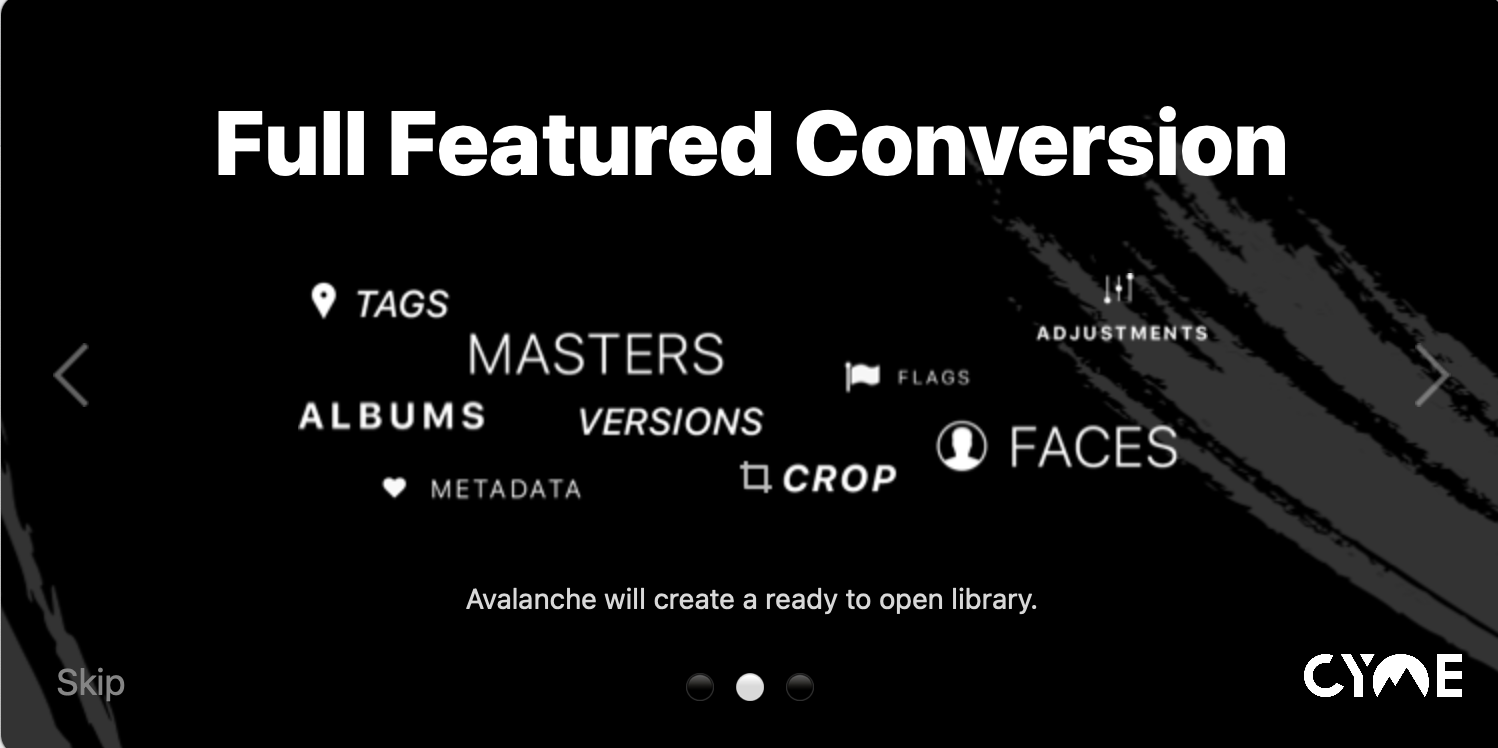For more stories like this, subscribe to The Phoblographer.
If you were worried Capture One couldn’t transfer the majority of your edits done in your Adobe Lightroom catalogue, say hello to Avalanche. I started using Adobe Lightroom in 2008 (at least my catalogue says so). I don’t think there was a competing software with an image cataloguing workflow combined with powerful editing tools for many years later. Adobe Lightroom was (and still is) an excellent post-processing tool, but it continues to be known as a resource hog. Exporting a batch of 10 raw files to jpeg full resolution still tends to spike the CPU usage indicator even on my new M1 Mac Mini. I believe it was around the release of Capture One 8 when many photographers and image editors began to seriously consider it as an alternative to Lightroom. I’ve read countless reviews about how it gives them better results, especially when editing RAW files. There’s also the customization of the work panel, which is more flexible than Adobe Lightroom.
While Lightroom still holds a sizeable market share, there’s no doubt more photographers are starting to use Capture One as their first choice for editing. This review doesn’t touch on Capture One’s retouching capabilities in any way. It is limited to comparing Avalanche’s Lightroom catalog conversion algorithm to the native one used by Capture One.
Personally, I get very comfortable with my software choices, especially when it comes to photography. When I find something that works for me, I am very rarely tempted to change. I’ve used Snapseed on my phones for over a decade now. Nik Software has been my go-to option for advanced landscape image editing for years, and it’s going to be very hard to turn me away from Topaz DeNoise AI for noise reduction. Yet, for the best part of the last 5 years or so, I have found myself testing the various Capture One releases but never committing to it. There’s always the learning curve issue, the worry that using new software can significantly slow you down; the differences in the layouts; Catalogs vs Session, etc. However, the biggest fear has always been this – Capture One still can’t migrate over all the edits done to photos in Lightroom. This poses a huge problem to me, especially when I need to revisit older images from my catalog in the future. My editing is usually done within 24 to 48 hours of clicking an image. I do this because when I take a photograph at a location, I’m also thinking of exactly how I want the post-processed image to look like.
If Capture One cannot retain the whole edit done in Lightroom, I am then (at a later date) stuck trying to recall what sort of processing I had in mind when I clicked the photograph. After migrating, the last thing I want is to open an image from some years ago and find out it’s nothing like what I remembered it to be. Imagine being in this scenario and then having to try and find an earlier exported Lightroom edit of the same file, just so you can try and re-edit it in Capture One to match the look. Whether you can still bring back that same look using its tools is a secondary matter. Avalanche by CYME claims to have the solution to these problems. They state they can “safely migrate all your images, complete with metadata, annotations, custom organization hierarchies (albums, stacks, keywords…) to their new home.” I ran a few tests with a sample catalogue of 50 varied images from my collection to see how this statement held up.
Too Long, Didn’t Read
Avalanche certainly does better than Capture One’s native conversion algorithm when it comes to retaining edits from Adobe Lightroom’s catalogue. I found it especially did a great job with black and white images. It still has a fair bit to improve upon, including adding support for features like Clarity, Texture, Dehaze and Colour Grading. However, this could also be because Capture One doesn’t currently support the transfer of these parameters. If you’ve been on the fence about whether to move to Capture One from Lightroom, this software might just tip you over.
Pros and Cons
Pros
- Fast conversion of Lightroom Catalog to Capture One
- Preserves catalogue folder organization and hierarchy
- Uses Machine Learning models
- Support for migration of keywords, tags and face detections
- Support for video files
- Native support for M1 Macs
- A working version of Adobe Lightroom isn’t needed to make the conversion.
Cons
- No support for Windows systems yet
- Needs macOS 10.14 for Apple users
- Vibrance and Colour grading edits (among others) done in Lightroom aren’t carried over.
Gear Used
I used Avalanche Unlimited version 1.3.9 on my M1 Mac Mini running BigSur 11.3.1. This version of Avalanche allows for catalogue conversion from Luminar, Lightroom or Aperture. I tested it out using my Lightroom Classic catalogue, which was stored on the internal hard drive along with the corresponding image files.
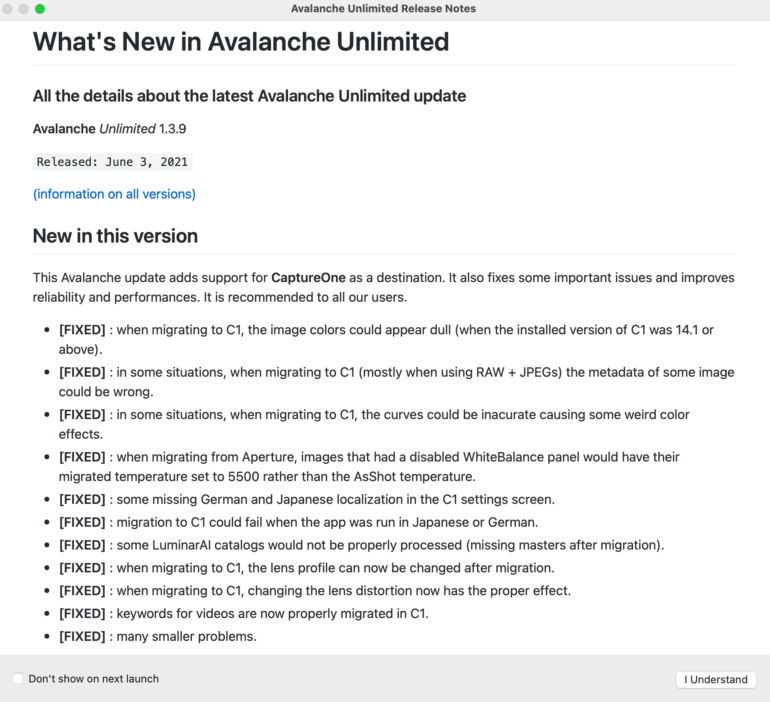
Ease of Use
Once you open up Avalanche Unlimited, it shows a set of splash screens explaining its capabilities.
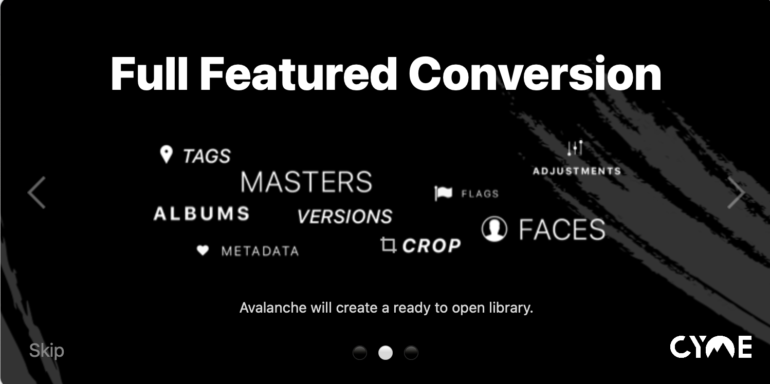
This is then followed by the first main screen, which asks to you locate or drag-and-drop the Lightroom catalogue folder.
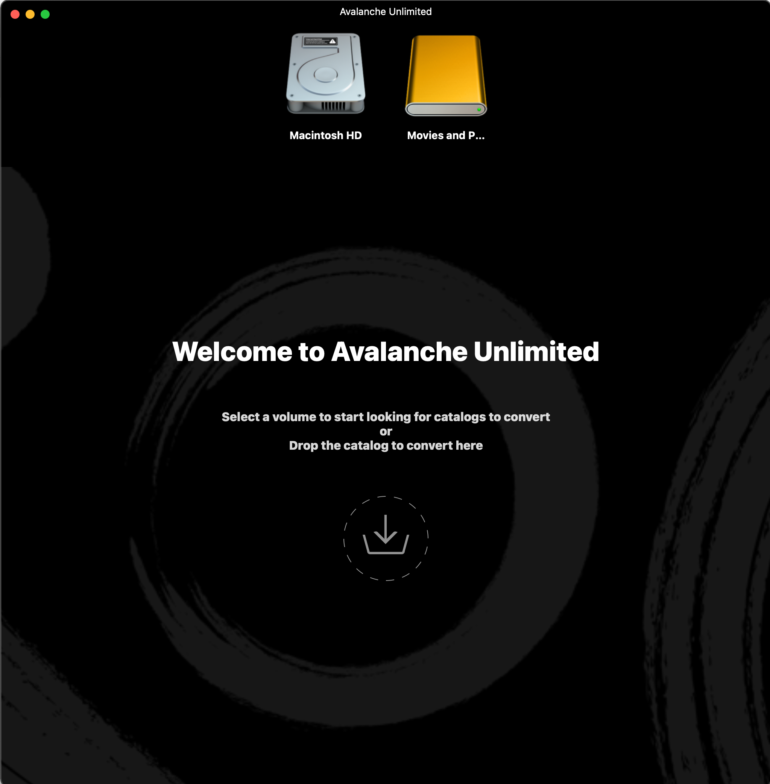
Before the actual conversion, Avalanche analyses the catalogue and puts out some statistics to analyze. These help you decide what parameters (for the conversion) you want to check or uncheck. There’s also an interesting graph over which you can hover your mouse pointer to see how many images you shot during certain dates. I avoided importing any existing preview under the advice of the tech team at CYME that stated – “We propose to optionally migrate jpeg previews for the most complex edits. But in that case, we export JPegs where those edits are burned into the image and cannot be further tuned.”
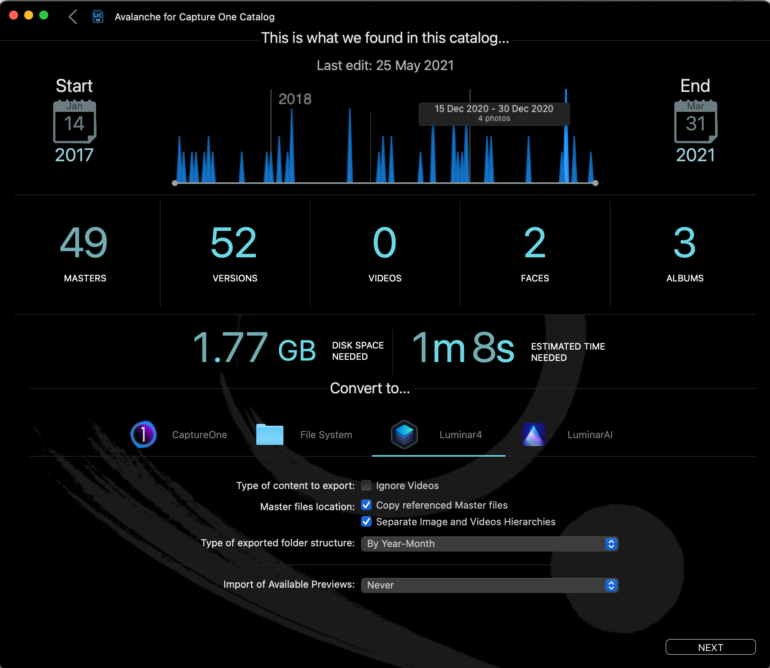
The conversion done by Avalanche itself is extremely quick and simple. In most cases, I found it to be completed in much less time than the provided estimate (1 second vs 1 minute 8 seconds).

Once the conversion is done, all that’s left to do is to open your copy of Capture One and select the new converted catalogue to be used with it.
How Good Is the Avalanche Algorithm?
The big question is, how capable is the software and its machine learning AI to individually convert each image and match how the edit looked originally in Lightroom?
Capture One took a few seconds to update the previews for each image after loading up the catalogue. During my first round of testing, I could immediately tell that something wasn’t correct. Most of the images looked flat and lacked the color saturation I was expecting. It was as though Avalanche had reset the color values to those of the native raw / jpeg file when imported into Lightroom. Black and white images looked similar to their Lightroom versions, but the flat look of the color images disturbed me. I wrote back to CYME explaining the scenario and shared some of my raw and XMP files for their analysis. To their credit, they quickly discovered an issue based on my report filed with them. Due to a recent change in how Capture One read the curves data of the file, Avalanche wasn’t picking up on this info. As a result, it applied a more generic, flat curve upon conversion. The CYME tech team quickly set about fixing this and sent back an update in a few days.
I ran the conversion a 2nd time and imported the new v 1.3.9 catalogue into Capture One. I could tell straight away that the colors were much better compared to the previous version. Saturation was punchier and much closer to the Lightroom edit.
Comparing the Conversion Results
The native converter used by Capture One seems to be completely disregarding any black and white conversions done (as seen on the right in this set of images). This gives Avalanche Unlimited a clear advantage for those who primarily do black and white photography. While it doesn’t match the Lightroom edits 100%, it does make it a lot quicker to work on the images to restore the edit.

In the below example, the Avalanche edit in the middle almost exactly matches the edits I had done in Lightroom (seen on the left). Regardless of whether this has to do with how it reads the file information alone or with the addition of AI as well, I am extremely pleased with Avalanche’s results here. Capture One again seems to have just imported the raw Lightroom file without its edits. If you’re a photographer who works on a lot of black and white images, Avalanche Unlimited’s conversion has a clear advantage over Capture One.

If we compare color images, Avalanche does significantly better than Capture One at retaining shadow and saturation values. The below image was taken at the Dubai creek some weeks ago. I had applied a film preset in Lightroom which doesn’t seem to have translated across to Avalanche. It still does a better job than the one done by Capture One . Notice the saturation in the water and sky, as well as the exposure adjustments done for the shadow areas by Avalanche. These values seem to have been ignored by Capture One’s conversion.
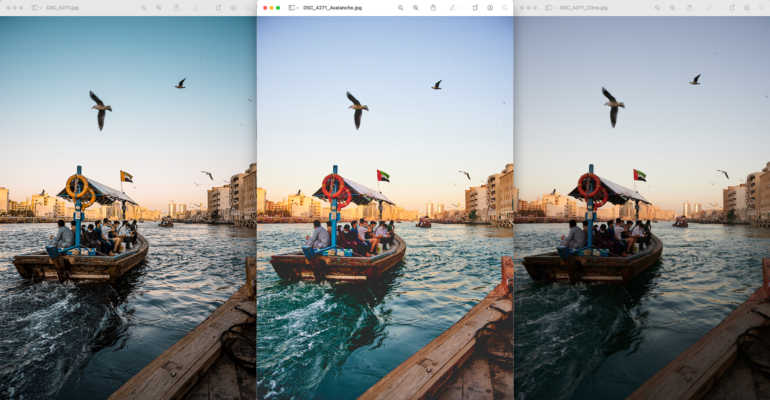
I’m super pleased with the shadow exposure matching by Avalanche. It is far superior to Capture One’s conversion algorithm.
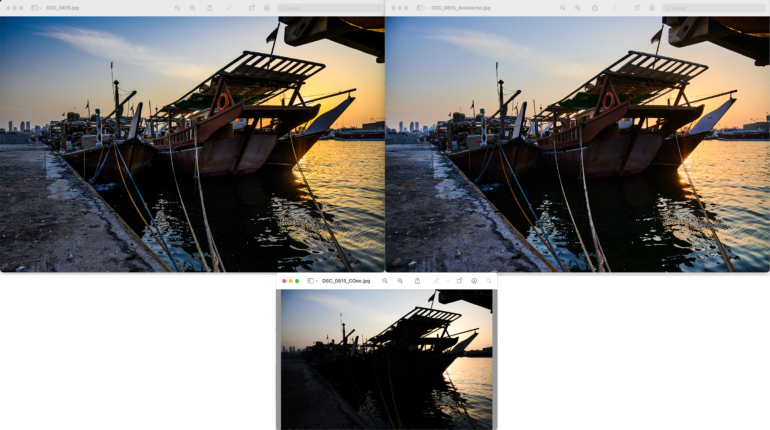
CYME did inform me that Avalanche does not consider Vibrance settings as these do not exist in Capture One yet. To be able to translate these settings in their algorithm would involve a lot of complexity that isn’t factored in. I hope this will be incorporated at a future date as it would greatly help those (like me) who prefer using the Vibrance slider in Lightroom over the Saturation one. Despite the below image using a larger value on the Vibrance slider, Avalanche has done a neat job of coming close to the edit done in Lightroom.
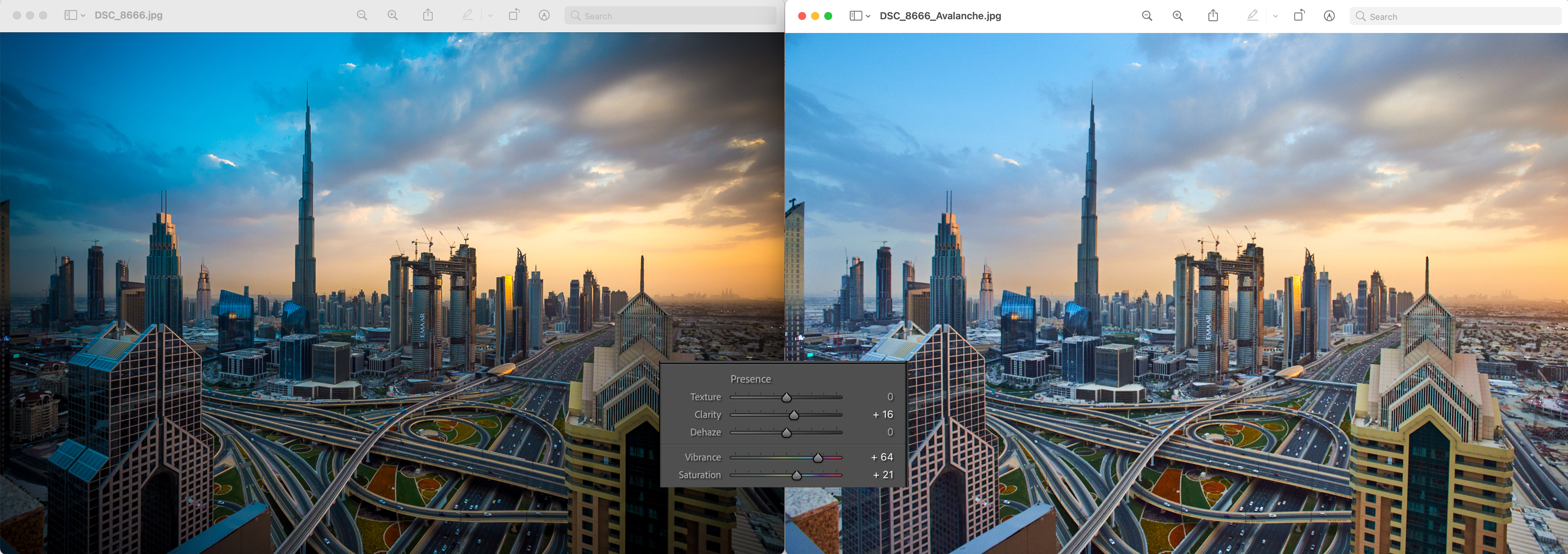
Here’s an example of an image where Split Toning (known as Color Grading in the latest version of Lightroom) was done. As a result, Avalanche wasn’t able to match the color details in a comparable manner.
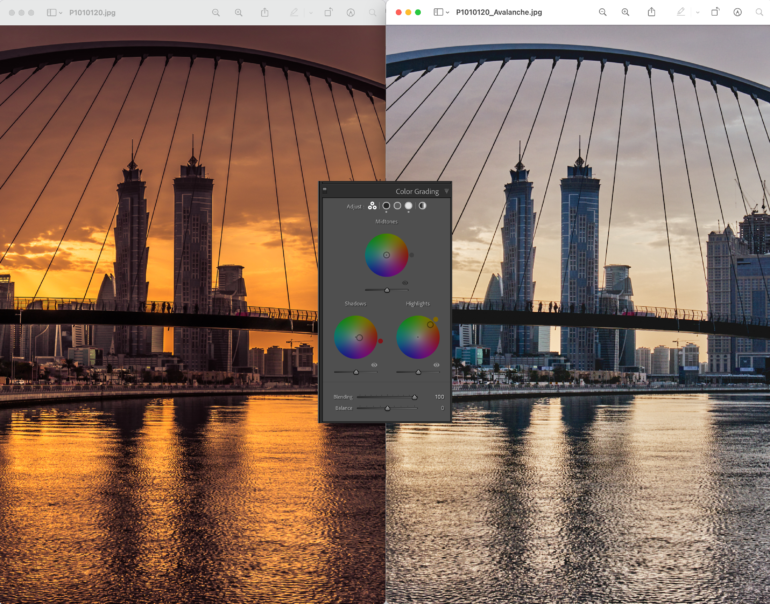
Conclusions
Likes
- Photographers who shoot a lot of black and white images are going to find Avalanche really useful.
- Avalanche does a better job at retaining shadow, color saturation, and recovered highlight details than Capture One’s conversion algorithm.
- Support for Videos, and Virtual copies of Lightroom images
- The catalog conversion by Avalanche is quick and provides multiple selection options before migration to configure the output catalogue better.
Dislikes
- Not supported on Windows systems as yet
- Newer Lightroom sliders like Clarity, Texture, and Dehaze are still not supported by Avalanche.
- If you use Lightroom’s Split Toning or Color Grading tools a lot, you will be disappointed with the conversion results.
Avalanche does a good job so far. It’s good for converting color images in your Lightroom catalogue that don’t use split toning or too much of the vibration slider. It is better than Capture One at retaining edits done to color images converted to black and white. As someone who’s always hesitated to make the switch to Capture One for fear of losing my edits, Avalanche does a lot to ease that concern. Capture One has improved with more recent versions but still cannot beat what Avalanche does currently.
Avalanche is not quite perfect and still has a fair distance to go before its algorithm can completely match Lightroom edits. The more images that its machine learning AI can process, the better it will become, and this is more a matter of time than anything else.
The trial version of Avalanche is not limited by time. It is fully functional. However, it will only convert up to 100 images or 100 videos from your catalogue. CYME prices this at $59 for any variants (Aperture / Luminar to Lightroom, Aperture / Luminar / Lightroom to Luminar AI or Aperture / Lightroom to Capture One), or at $119 for the Unlimited edition. Check out their website for more details.