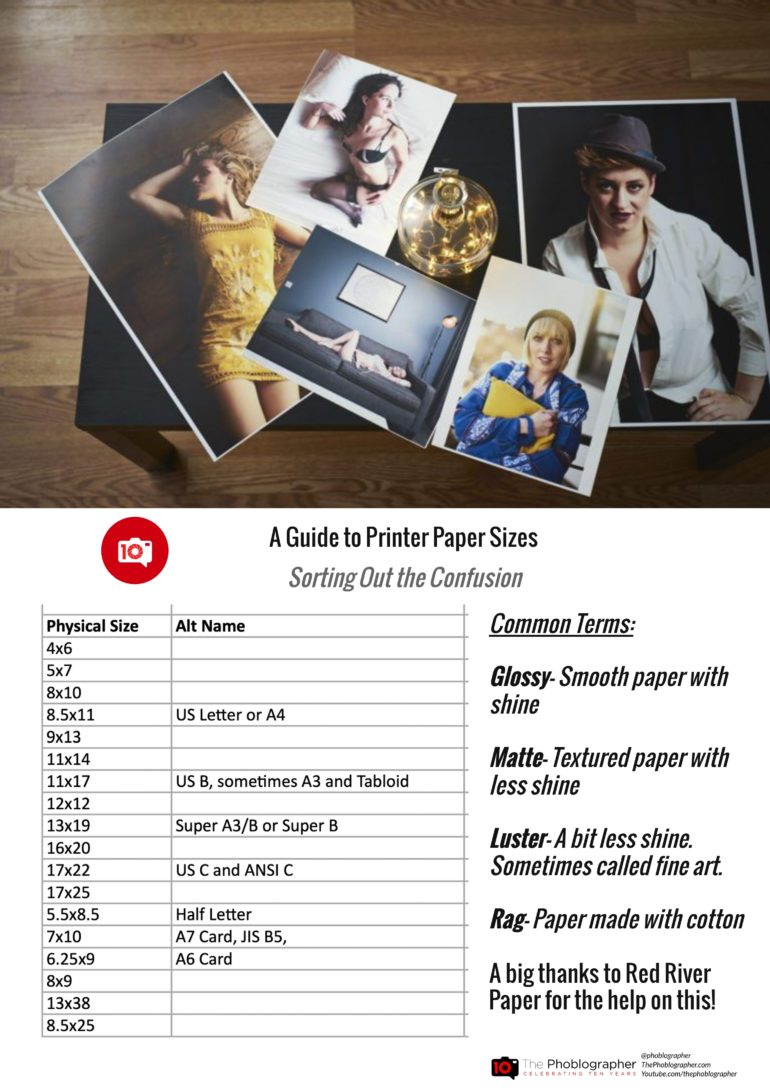Printing your photos doesn’t need to be incredibly complicated; let us help!
Our friends over at Red River Paper helped us out with a colossal printer problem. As experienced as we are, we still don’t know all the sizes and information about papers. They’re kind of confusing even for experienced people. I mean, what’s another term for 8×10? Or a legal-sized paper? And do you know what the name for 17×22 inch paper is? Honestly, printing your photos is sometimes very confusing. If you’re in front of software, that can aid you quite a bit. But if you’re not, then it gets so complicated. So we hope this infographic will help. We hope it will make printing that much easier.
Sizing is a huge problem–pun totally intended. The infographic above caters to American print standards, but the rest of the world uses the metric system. That’s just one complication. You’d then think that naming the paper a different way would fix things, but that’s not the case. Some paper has various names. I mean, who the heck came up with the name ANSI C anyway? You’ll see that Canon, Epson, Red River, MOAB, and others all call paper by different names. And that’s just for the sizing.
The other big problem has to do with the naming. Of course, we all know what glossy and matte are. In case you don’t know, glossy is the type of paper you get when you make prints at a pharmacy. I realize lots of people don’t do that anymore, so think about the photos you’ll get from a photo booth. You can also equate it to magazines you find in bookstores. Matte paper is more akin to the standard paper you see in books. Luster is somewhere in between glossy and matte. And the other big name is rag. Rag basically means that the paper wasn’t totally made from wood, but also made from cotton as well. Paper like that is typically shades of matte or luster.
Figuring out what type of paper you should print on is an even bigger problem. Generally speaking, here are a few rules:
- The more clarity you use, the more that Luster and Glossy paper will make it shine.
- The softer the colors, the more matte will give a pleasing look.
- Sharper images with less clarity look better on matte.
- Low contrast images look better on glossy and luster.
- High contrast photos look better on matte if there is less clarity.
- Luster is honestly generally the best way to go with most imagery if you really want to print on paper.
- Canvas is generally the best way to go for printing and hanging at home.
The last one is huge. Lots of folks try to print on paper at home. But if you’re doing that, you need a protector for the photo, a border, matting, and a frame. Generally, that’s super tedious to do. For most folks, it’s also a bit too much pomp and circumstance. So instead, you need to check out canvas prints. Canvas is wrapped around a wooden frame. The material that canvas is made with also works well in various lighting conditions. You can put them by a window, by lamp lighting, etc.
Colors in the scene also determine a lot. But that’s a whole different blog post. Again, a huge thanks goes to Red River Paper for the help here.
The Phoblographer’s Cheat Sheets are made with VisMe.