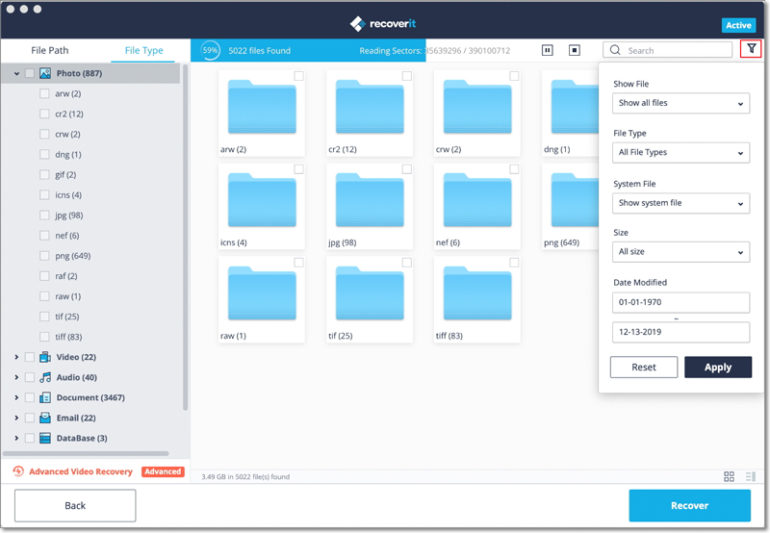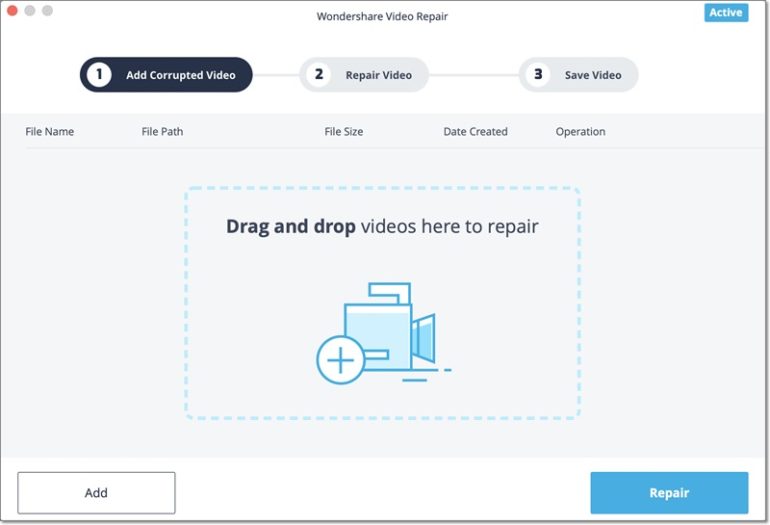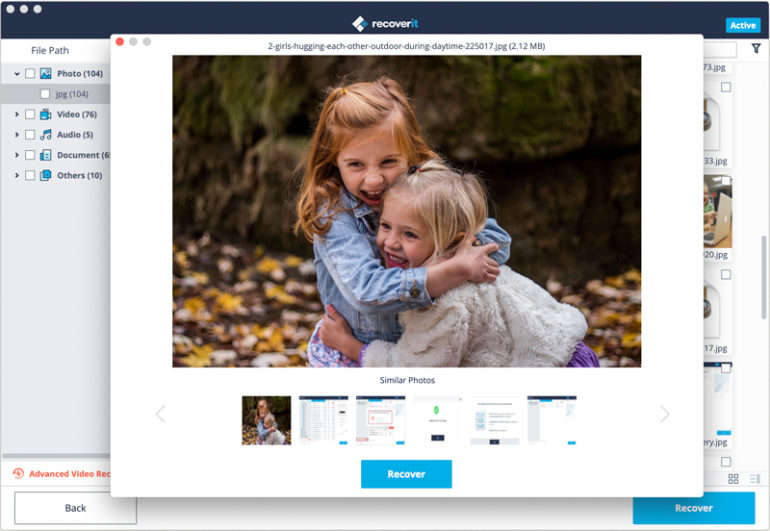Last Updated on 01/17/2020 by Mark Beckenbach
We all have suffered from the loss or corruption of our important videos.
Since I record videos on a daily basis, the situation can be more common for me than others. Nevertheless, I’m always equipped with the right tools to repair my corrupt videos or recover all those accidentally deleted clips. One of the tools I have recently used is Recoverit. What is its new DR85 update, and is it worth your hard-earned money? Find out here!
Recoverit Video Recovery and Repair: At a Glance
Recoverit data recovery has been a popular name in the data recovery industry with its presence. Though, to provide added features to its users, the application has recently released an updated version – DR85 Recoverit Data Recovery. The upgrade recovers deleted content like photos, documents, emails, etc., and can also perform advanced video recovery and repair damaged or corrupt videos.
The company claims this is a unique feature, which it adds a lot of value to the product. Since I had a few corrupt videos I wanted to fix, I thought of giving the tool a try. Here are some of the major features of the DR85 Recoverit Data Recovery update I found interesting.
Patented Advanced Video Recovery
I have tried a handful of video recovery applications on both Mac and Windows, and I always have the same complaint. While some tools can recover lost videos, they are often in fragments and not the whole clip. This is because most of the recovery tools do not merge the fragments of video they are able to recover.
As I read about the new DR85 update of Recoverit, I learned the application has resolved the same issue with its patented recovery technique. Once the video fragments are recovered, the application merges them to make sure the video playback won’t be affected. There are two modes of video recovery–standard and advanced video recovery. If you can’t find or recover the deleted videos, you can try to use its advanced video recovery located on the bottom left corner. This will improve video recovery to a large extent because the advanced video recovery is able to merge the fragments of videos, which leads to much higher data recovery success.
Repair Damaged or Corrupt Videos
Frankly, this is the feature of the DR85 Recoverit update that got my attention. As I use so many video editors and converters, my clips often become corrupted in the process. The new update of Recoverit also includes a dedicated video repair tool to fix every major video type, like MOV, MP4, FLV, 3GP, MKV, MTS, and more.
I wanted to make sure the application would be able to repair videos shot on all sorts of devices like phones, cameras, drones, etc. I looked it up and, since the repairing tool has extensive compatibility, I gave it try. Another thing I liked about the tool is that it lets us preview the repaired videos beforehand, letting us check the results of the process before saving our files.
Advanced Filters
If you are scanning a whole drive or partition, then you might get overwhelmed by the results of various data recovery tools. To make it easier for users to find lost data, the DR85 Recoverit version includes inbuilt filters. I used the same feature and was able to view either all files or just the deleted content. There are also features to filter results on the basis of file types (like photos, videos, music, documents, etc.), or you can also hide the system files to save your time.
There is another option in the application that would let you filter results based on the file size. That is, you can choose an ideal file size, like 1-100 MB, 100-500 MB, and so on, to filter the results and save your efforts.
Preview Files before Restoring
I have used Recoverit in the past and there was a way to preview recovered photos, videos, Word documents, PDFs, and more. The same feature has been improved as Recoverit now provides a bigger preview of our media files and documents at a maximum 30MB of file size.
Display Similar Photos Automatically
Additionally, I discovered another advanced feature in the DR85 Recoverit update that saved my time. The tool has integrated its latest AI technology that would show you similar photos in the preview mode. In this way, I saved time while looking for all the similar photos I needed to recover in one go.
How Much Will It Cost Me?
Currently, there are three versions of Recoverit Data Recovery (Essential, Standard, and Advanced) available for purchase. The pricing for Windows versions is $59.95 (Essential), $69.95 (Standard), and $79.95 (Advanced). Mac users can get Recoverit for $79.95, $99.95, or $119.95, respectively. You can also buy the Recoverit Video Repair application separately as well for just $29.95.
While purchasing a copy of Recoverit Data Recovery, I discovered the company is currently running an offer. Users can get 30% off Recoverit Windows or 30% off Recoverit Mac if they buy Recoverit Data Recovery before March 15th, 2020.
Conclusion
Well, the ball is in your court now. If you also wish to try Recoverit Data Recovery, then head to its website to explore its features. Whenever you lose your data, just launch Recoverit and select a location to scan. In the end, you can preview the results, select the data you wish to get back, and save it to the desired location. It is recommended to save the extracted data to another location and not the same place from where you lost it.
Editor’s Note: This is a sponsored blog post from Wondershare. It was written by Theodomentis Lucia.