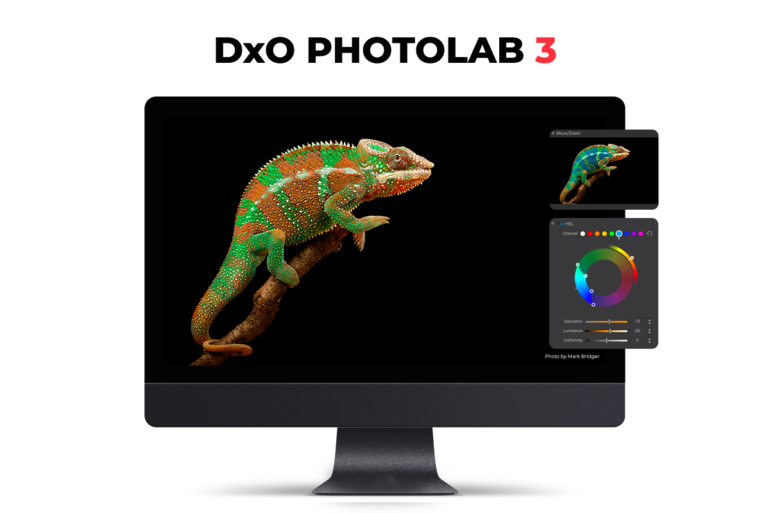Last Updated on 01/23/2020 by Chris Gampat
DxO introduces improved repair and color adjustment tools along with keyboard support to its latest version of DxO PhotoLab 3 raw editing software.
While DxO is known by many for their in-depth lab tests of cameras and lenses, they also offer several photo-centric software programs, such as the popular Nik Collection of plugins along with their own DxO PhotoLab raw editing program. Today, DxO is announcing version 3 of its DxO PhotoLab program, which is an alternative to Adobe Lightroom and Capture One Pro. New features are joining DxO PhotoLab’s existing stable of technologies, including advanced optical corrections, U Point local adjustment technology, DxO Prime denoising technology, DxO Smart Lighting, DxO ClearView Plus, and DxO Lens Sharpness. These new features include a redesigned HSL (Hue, Saturation, and Luminance) adjustment tool called DxO ColorWheel, improvements to the Repair Tool, the introduction of a Local Adjustments Masks Manager, as well as the addition of keyword management support to DxO PhotoLibrary. Details on the new features coming to DxO PhotoLab 3, as well as pricing and availability, can be found after the jump.
Repair Tool
DxO PhotoLab 3’s improved repair tool acts like a brush to clean up distracting elements in your images. You can manually reposition the area in your source image you would like to use to reconstruct an area in your edited image, or use the new Clone Mode to replace the area being edited directly. You can fine-tune repair adjustments using the feathering and opacity levels as well.
Local Adjustments Masks Management
The new Local Adjustments palette in DxO PhotoLab 3 lets you manage local masks that have been applied to an image, allowing you to modify their visibility, mask them, or adjust their opacity individually. You can also reverse the selected mask now with a single click, which is sure to be a time saver.
Keyword Support
In addition to being able to search for images in DxO PhotoLibrary using metadata, shooting parameters, folders, etc., DxO PhotoLab 3 now includes support for keyword management. You can display keywords associated with an image within DxO PhotoLab 3’s interface, and keywords can even be imported from other software programs as well. Keywords for one or multiple images can be added, deleted, or renamed simultaneously and used in multi-criteria searches (this is currently only supported in the macOS version, but will be coming to the Windows version in the near future).
DxO ColorWheel
The DxO ColorWheel is a brand new HSL (Hue, Saturation, and Luminance) adjustment tool coming to DxO PhotoLab 3. Based on a chromatic circle, DxO ColorWheel allows you to select a color range from eight different channels along with the ability to assign replacement colors. The new Uniformity setting also allows homogenized color variations within a specific range. Additionally, the Saturation and Luminance sliders now operate more independently.
New Camer Support
Support for the following cameras and lenses have been added to DxO PhotoLab 3
- Canon G5 X Mark II
- Canon G7 X Mark III
- Nikon P1000
- Panasonic Lumix DC-G90
- Panasonic Lumix DC FZ1000 II
- Panasonic Lumix TZ95
- Ricoh GR III
- Sony A7R IV
- Sony RX100 VII
- Sony FE 35mm f1.8
More than 3,000 optical modules have also been added to DxO PhotoLab’s database, which now supports over 50,000 different camera/lens combinations.
Pricing & Availability
The ESSENTIAL and ELITE editions of DxO PhotoLab 3 (PC and Mac) are available at discounted introductory prices until November 24, 2019:
- DxO PhotoLab 3 ESSENTIAL Edition will be available for $99.99 ($129 normally)
- DxO PhotoLab 3 ELITE Edition will be available for $149.99 ($199 normally)
No subscription is necessary to use DxO PhotoLab 3. DxO PhotoLab 3 ESSENTIAL Edition allows you to install the program on up to two computers, while DxO PhotoLab 3 ELITE Edition allows you to install the program on up to three computers. Photographers with a license for DxO OpticsPro or DxO PhotoLab 2 can purchase an upgrade license for DxO PhotoLab 3 by signing into their customer account on www.dxo.com. A fully-functional, one-month trial version of DxO PhotoLab 3 is available on the DxO website.