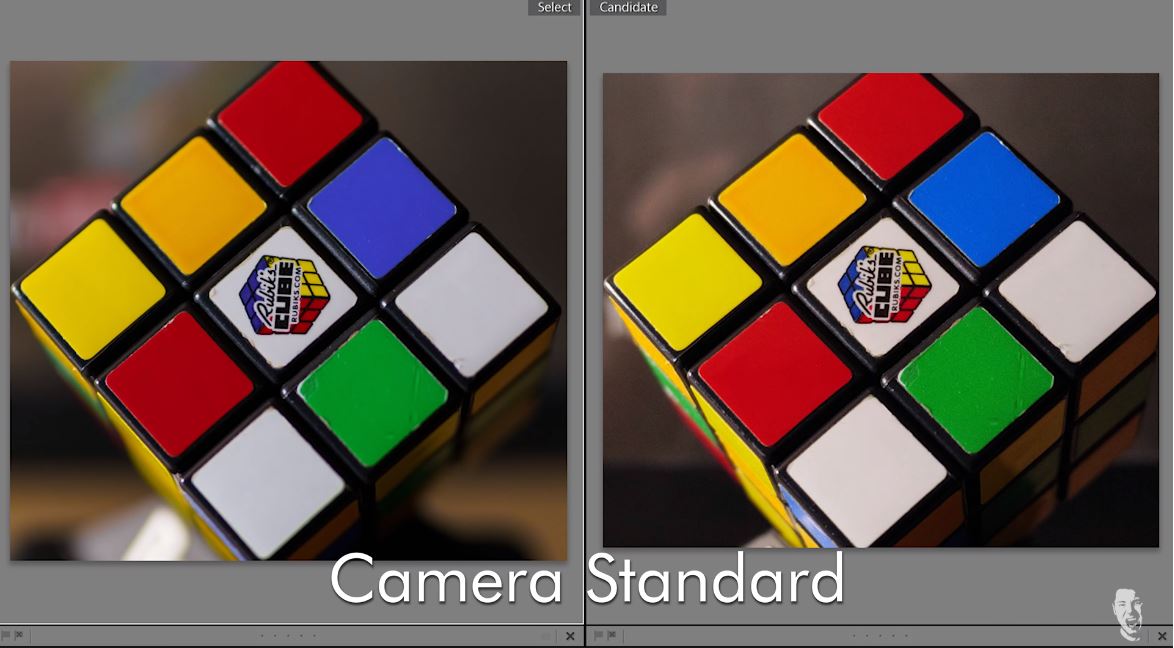Last Updated on 11/09/2018 by Mark Beckenbach
Wondering why there are so many raves about the so-called Canon Color Science? Should you even care about it? Here’s a quick but comprehensive video that should give you an idea.
Among the digital photography terms we hear once in a while is “color science” and it can be especially intriguing for beginners. The term is also often related to comparisons between the colors produced by different cameras and manufacturers, with Canon’s particularly the most raved about. In this video by Gerald Undone, we learn more about what color science really means as he demystifies the technicalities and adds a little bit of practicality to the subject.
If you’re just undertaking photography seriously and have been doing your homework, researching the best cameras for you, this video should give you some technical know-how. But if you’re far along into the craft, you’ve most likely already come across this term before in reviews that compare the colors produced by various cameras, especially Canon vs. Sony. Either way, Gerald Undone’s video below will help you better understand the term and incorporate it in your workflow.
The video covers a lot of topics, but it has five main objectives:
- Discuss what “Color Science” really means and why it’s a bit of a misnomer
- Provide a simplified explanation of how different camera systems get their unique colors
- Discuss how color accuracy and “prettiness” are often mutually exclusive, as with the case of the Canon “color science”
- Answer if it even matters to put that much importance over the so-called “color science”
- How to use this information practically for workflows and content creation
Now, let’s summarize the important points of the video.
“Color Science” is mostly an umbrella term for how the colors look from different camera systems. But there’s actually no exact definition for this term that pertains solely to photography. Instead, educators of various disciplines simply refer to it as “the study of the psychological and physiological components of color generation and color vision.”
Next, camera systems get their unique colors from many different factors. It primarily comes from the image sensor, but take note that the light the sensor takes has already been subjected to many different variables as well. This includes the lens, which varies in build quality and may also have filters on it. The type of filter that camera manufacturers put on the image sensor is the main way for them to develop their own color profiles. The most common is the Bayer Filter Mosaic, which has twice as much green filters than the red and blue ones because the human eye is more sensitive to green light during daylight vision.
The image is stored as a numerical data — with all the RGB mosaic intact — then read by the sensor pixel by pixel as a RAW image file. This data in turn needs to be “developed” through a de-mosaic-ing process which involves converting the greens into luminance and the red and blue into the chroma components. This is where the different picture profiles of cameras come in; each of them interpreting these components to create certain looks.
What about the distinct “Canon look” or Canon “Color Science” then? Essentially, when you give Canon complete control over the parameters mentioned above — the filters used on the sensor, how the images get recorded, and choosing how that data gets interpreted or processed into a final image, you get that so-called “Canon look”. This is especially noticeable with how Canon cameras render skin color, shifting the colors from red into orange to even out the differences between the reds and greens. We see this as a more pleasant glowing look with reduced blemishes and skin contrasts. Canon also noticeably renders the blues as cyan and deepens the blues in the greens, making the colors pop.
Lastly, should you care about all this color science stuff? The quick answer is it depends on your goals, time, and workflow. Some prefer developing their images using their camera’s picture profiles to get usable JPEG files straight away. So if you already like the look of Canon images, stick to shooting with Canon. Others prefer having more control and developing their RAW images themselves using software like Lightroom and Adobe Camera RAW. Also, keep in mind that what is accurate or eye-catching is subjective. In the end, how you want your colors to look, how much control you want over editing your images, and what is most efficient in terms of workflow is all up to you.
Check out Gerald Undone’s YouTube channel for more of his video tutorials and guides for photography and other tech stuff.
Screenshot image from the video by Gerald Undone