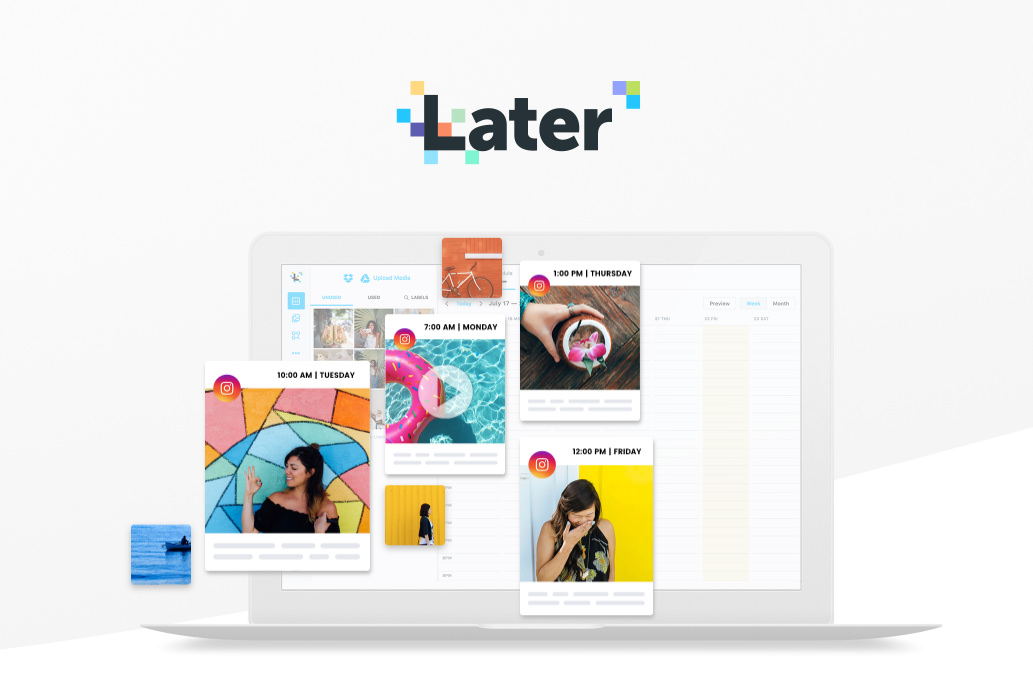Last Updated on 12/18/2017 by Chris Gampat
Professional photographers: Try Later to fix your social media woes.
As photographers we are constantly wearing multiple hats: everything from an accountant to the salesman, to customer service, to photographer, to marketer. A big piece of that these days is social media, and how we promote ourselves on these platforms can often be the gateway to greater successes in our careers. However, being as we are so often wearing multiple hats, it can be hard to remember to post on your various accounts often enough for them to do any good for you. This is why a social media planner like Later is so helpful.Later, as mentioned above, is a social media scheduling and management service that allows you to plan out your social media feeds. The service is primarily geared towards Instagram, but it also supports scheduling and posting to Facebook. One of the pieces that sets Later apart is their Visual Planner, which shows you a mockup of your Instagram feed and helps you arrange your posts to be more visually appealing on your feed. The service also makes things like bulk posting images, setting recurring post times, and posting to both FB and IG at the same time easy-peasy.
You could easily sit down for five minutes, upload and schedule an entire month-worth of IG posts in no time – oh and thanks for their ‘best times to post’ feature, you can even have them scheduled at the optimum times for your unique audience.
Using Later’s Visual Planner
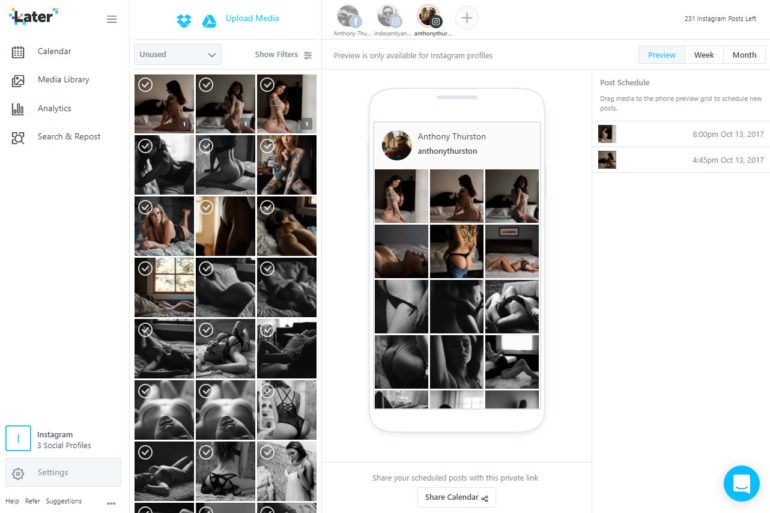
As photographers how we present our work can have a great impact on how it is viewed by our audiences. A tool like Later’s visual planner allows you to see what your feed will look like in the future, allowing you to easily drag and drop images to rearrange them into a more appealing order. Using the feature is incredibly simple too, from the calendar view you just click on the ‘Preview’ button in the top right.
You can drag images one by one, or as a group from your media library into the mock Instagram feed you now see. From there it’s as simple as dragging the images around the feed until you find a combination you like. You never have to wonder what your feed will look like again, or be surprised when your feed ends up looking different than you expected as now you can see it and know ahead of time.
This planner cannot change the order of images already posted to your IG feed, and that should go without saying, but just in case some of you were confused I wanted to make sure it was clear. This tool only helps you plan out your future posts, not your previously posted images.
Using Later’s Calendar Planner
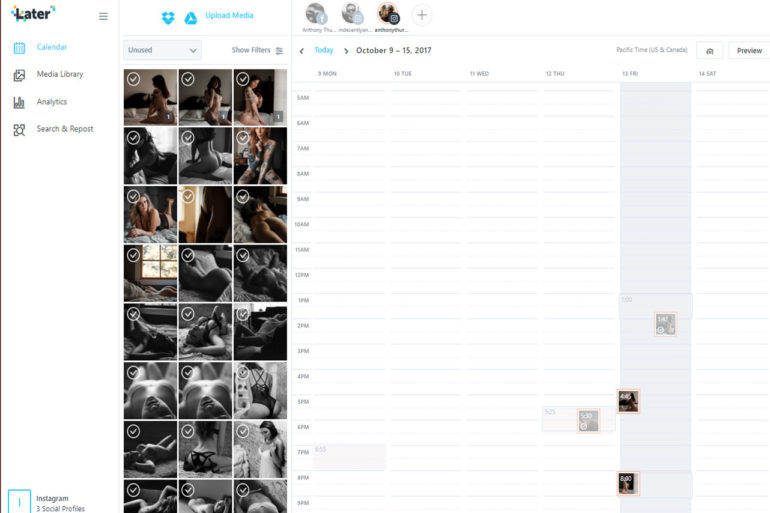
Later’s Calendar Planner works similarly to other social media scheduling tools. You simply drag your image(s) onto the calendar and into the day/time you like and then the dialog box pops up to have you customize the post. If you have custom hashtag templates saved you can apply one of those and be good to go.
One of the features I personally use a lot is the ‘Best Times To Post’ feature, which is only available to paid Later accounts. But the idea is their system analyses your IG feed going back six months and then tells you the seven best times for you to post during the week. Some days may have multiple slots, and other days may have none. But whatever it decides are your best times to post (based on your account and audience only) they will be highlighted on your calendar, making it incredibly easy to make sure and have something scheduled in those times.
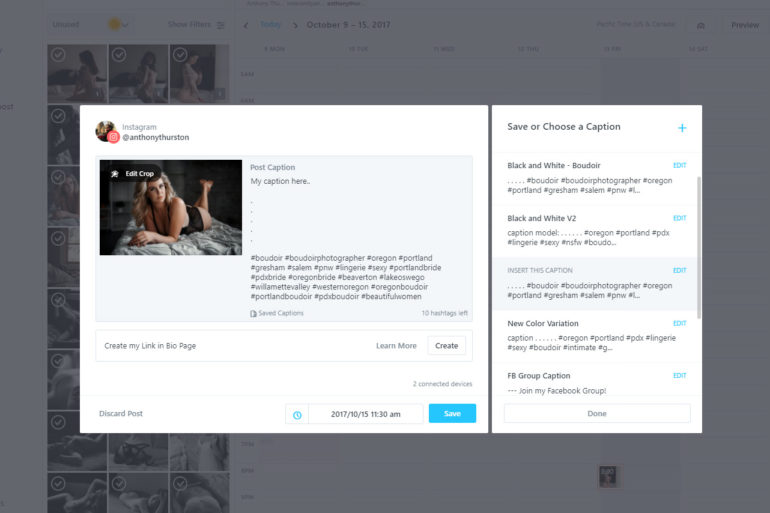
The one caveat to that feature is that you must have posted at least 50 images in the last six months for Later to accurately analyze your account and suggest your personal best times to post.
My Later Workflow for Photography
I usually like to have my IG calendar scheduled out for at least a week, sometimes two, to allow me to not have to worry about it very often. I have gone into my Later calendar and set up posting times on my best times to post as well as one or two others throughout the week on each day. So, I am effectively scheduling 14 Instagram posts per week – if I stick to my plan.
So, I sit down, and I choose the 14 images I want to upload on a given week. Then I upload them to Later, and depending on how much time I have to spend on scheduling, I will either use the calendar and set up each post with a caption and set of hashtags right away, or I will use the visual planner and just rearrange them opting to just add a caption when I actually post to IG.
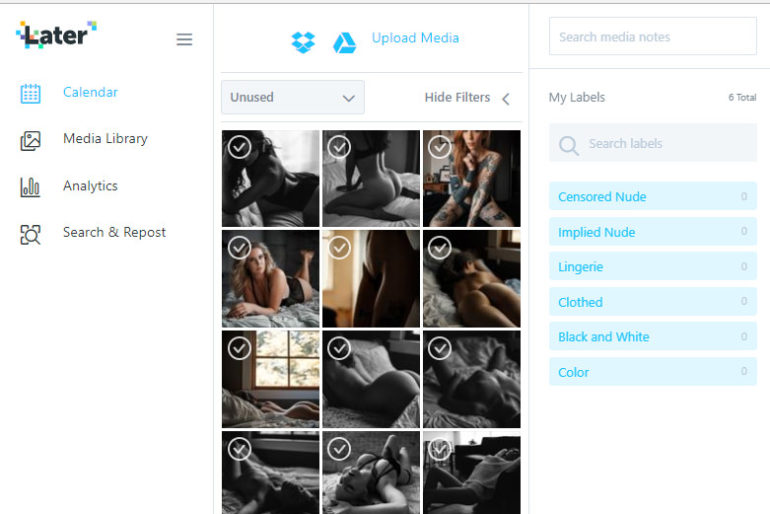
If I have the time to spend I always prefer to get each post customized and ready to rock so that all I have to do when it’s time to post (I get the Later notification on my phone) is open Instagram, paste the caption and post. It takes two seconds.
One aspect of Later I keep meaning to setup, but have yet to, is the labels functionality in the media library. You can label your images when you upload them, to make them easier to find later if you need. So, for example, if you are a wedding photographer, you can tag all of the images from the Katy & Tommy wedding as KatyTommy2017 and then, if in a month or two you want to post a throwback or something, you can just search for that tag and instantly have all those images ready for you to choose from.
It is an incredibly powerful feature I don’t yet use that you could probably get a lot out of. Later also has some analytics tools that can be great for helping you to visualize how your account is doing over time; from growing followers to likes, to comments and more.
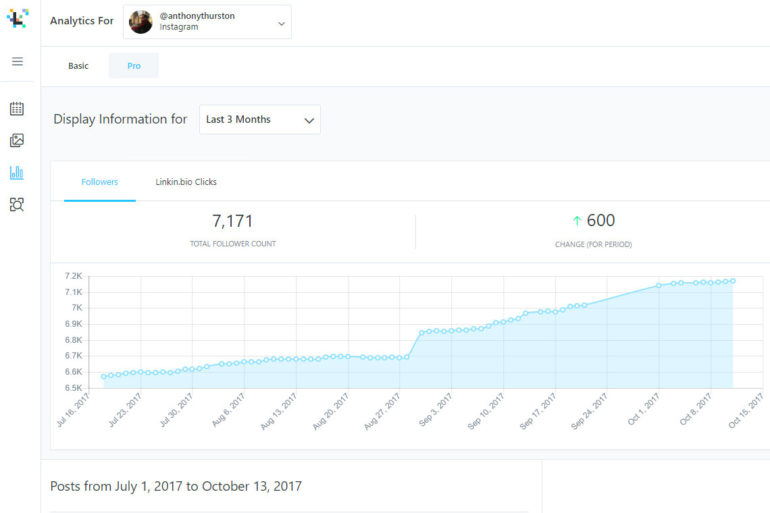
Final Thoughts on Later
There are certainly a lot of social media management apps and services out there, and by no means have we tested them all. But in our experience, Later, and its host of great tools specifically for Instagram, is an excellent choice for photographers looking to add some automation into their lives so they don’t have to stress so much about social media.
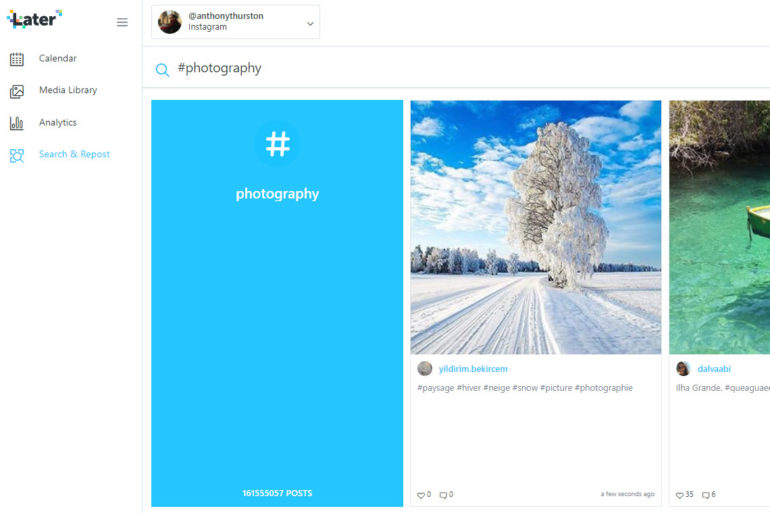
Later is a great deal too, they have a free account that you can use to get set up and try the service, and their paid plans are very affordable: well worth it in my mind, given the time and peace of mind they give you.
If you are interested you can learn more about Later or sign up for their free account over on their website.