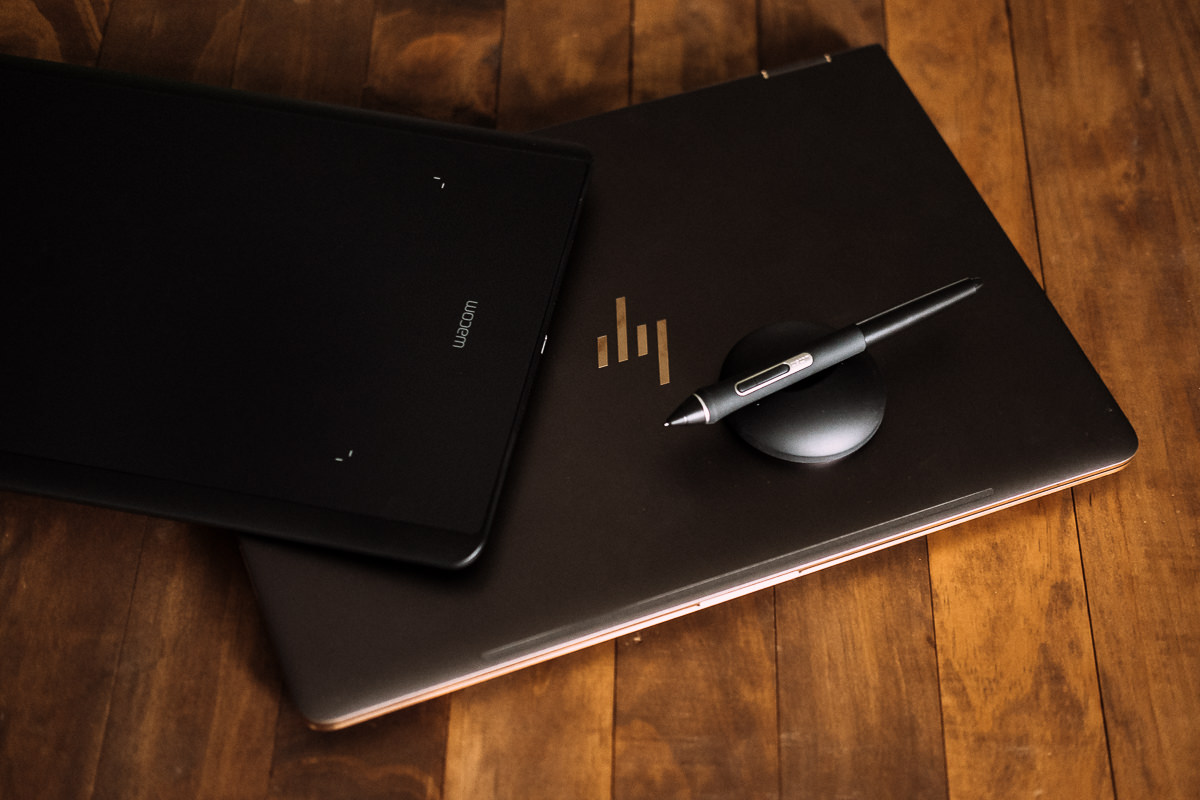Last Updated on 12/04/2017 by Chris Gampat
The Wacom Intuos Pro may be just the thing photographers need
If you have been around photography for any length of time then you have likely at some point or another been recommended a graphics tablet of some sort to assist you while you are processing your images. No doubt Wacom’s line of Bamboo or Intuos tablets is something you have at least heard about, if not considered directly.
Well, Wacom updated their high-end tablet, the Intuos Pro, earlier this year and this is our review of that updated tablet, its abilities, and so forth. So if you have been considering a tablet of any kind, or maybe this model specifically, have a look below for our full review on the [amazon_textlink asin=’B01MQU5LW7′ text=’Wacom Intuos Pro (Medium)’ template=’ProductLink’ store=’thephobl-20′ marketplace=’US’ link_id=’d65acf9c-b50c-11e7-a2f8-a75fcc5b4fb8′].Wacom Intuos Pro Medium Specs
You can get all of the detailed technical specs over on Wacom’s website, but for the purposes of this review here are the specs that we find relevant:
- 3 x 8.6 x .3 in
- 8 Express Keys
- Multi-Touch Gestures
- Win10 & MAC OS Compatible
- Touch Ring
- Wacom Pro Pen 2
Additionally, in terms of the responsiveness and usability Wacom says the Intuos Pro is capable of:
- 8,192 levels of pressure
- 60 levels of pen tilt
- 5,820 lines of resolution
- 200 pps recording
Again, if you are interested in the full tech spec rundown you can find that information over on Wacom’s website, here.

Build Quality & Design
As an overall package, the Intuos Pro is a really well-built tablet. It does cover a large area if you are used to the lower end Bamboo tablets, but everything about this just feels more premium than those lower end or knockoff graphic tablets. There are really two parts to this product, the Wacom Pen 2 and the Tablet – so let’s talk about each piece individually real quick.
The Pen

As far as pens go, I have to say this is one of the nicest tablet pens I have used to date. It feels well-built and you can tell a lot of time and design effort went into it and how it would fit and feel in your hand for extended periods of time. These ergonomics will come into play when you are spending hours processing images and repeating similar movements over and over and over. If I had to choose a single highlight about the Intuos Pro, this Pro Pen 2 may well be it.
The Tablet

As far as the tablet goes, it too is very well-built. It looks great just about anywhere you will put it on your desk, and it feels solid. The USB connection port is strong and doesn’t feel flimsy in the slightest (this connects via Bluetooth or USB), which is great because as we all know, USB ports are notoriously fragile on some devices. So, it is nice to see some thought put into this one.
Software
As far as the software experience goes, the [amazon_textlink asin=’B01MQU5LW7′ text=’Intuos Pro’ template=’ProductLink’ store=’thephobl-20′ marketplace=’US’ link_id=’817012ad-b50c-11e7-9dbc-716af381df64′] is incredibly simple to customize. Just a touch of the settings button and you are shown an overview of your Intuos Pro along with your current configuration. From here you can change just about all of the basic settings, and then move onto more advanced settings such as program-specific settings.
You can set up the software Express Keys to do different commands based on the program you are using. For example one set of commands for Photoshop and another for Lightroom or Capture One. The tablet can automatically detect which program is using it and automatically switch to that program. It’s fast and completely automatic, which is nice, and though I have to say my usage for a tablet in Lightroom is fairly limited, it makes much more sense (in my opinion) for Photoshop. However, I suppose if you are doing a lot of actual skin cleanup or adjustment brushes then the Intuos Pro could come in handy.
Usability

My previous experience with graphic tablets has always been frustrating, from poor feature sets to poor performance, to odd learning curves – but I am happy to report none of that was the case with the Wacom Intuos Pro. After spending some time and forcing myself to become reacquainted to using a tablet during my processing (came back to me, sort of like riding a bike – but slower), using the Intuos Pro for processing images in Photoshop was easy and painless.
I was able to use the tablet wirelessly for long periods of time and the battery life was way better than I was expecting given the relatively small thickness of the tablet itself. The pen felt comfortable from the onset of my work and that lasted throughout entire editing sessions without my hand getting fatigued or becoming uncomfortable with the grip on the pen.

Strokes, pressure, the angle was all quickly and accurately detected by the tablet and I never had an experience where I was trying to have the pen do one thing and it did another. As well, the touch gestures make moving around and getting work done on an image incredibly painless. Overall, I really can’t say anything bad about my experience in using the Wacom Intuos Pro.
Final Thoughts
I have often wondered, and I know many of you have, how much value one of these tablets have to a professional photographer these days. I will say this, for those of you who live that preset lifestyle, living in Lightroom with minimal processing, an expensive tablet like this one is probably overkill. Yes, it will make some tasks in Lightroom easier, but overall Lightroom is much better optimized for mouse interaction. So my recommendation to you people would be to maybe get the smaller Intuos Pro or skip a tablet altogether.

However, for you Photoshop warriors, those of you who take every image into Photoshop no matter what, there is no doubt in my mind that a high-end tablet like the Intuos Pro is a tool that can make your life easier, save you time, and is definitely worth the investment.
As for pricing, you have a couple of options if you are interested in getting an Intuos Pro. There is the [amazon_textlink asin=’B01MQU5LW7′ text=’Intuos Pro Medium’ template=’ProductLink’ store=’thephobl-20′ marketplace=’US’ link_id=’574bce02-b50c-11e7-a7a3-13ec7bf22446′] (which is what I had in for review) which will run you $349, or the [amazon_textlink asin=’B01MTZ9CCD’ text=’Intuos Pro Large’ template=’ProductLink’ store=’thephobl-20′ marketplace=’US’ link_id=’607d51f7-b50c-11e7-a38e-5b9aa88792b8′] which will run you $499. All three models are available over [amazon_textlink asin=’B01MQU5LW7′ text=’on Amazon’ template=’ProductLink’ store=’thephobl-20′ marketplace=’US’ link_id=’73b55d06-b50c-11e7-a82b-5bcd2e42e8f9′]. Most of you will find the Medium version to fit your needs best, the large is really quite big.