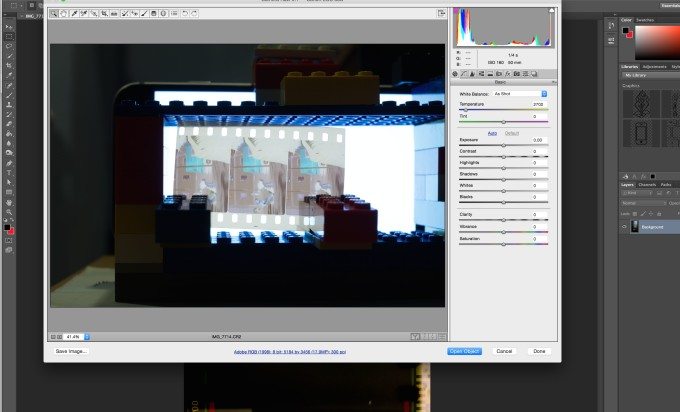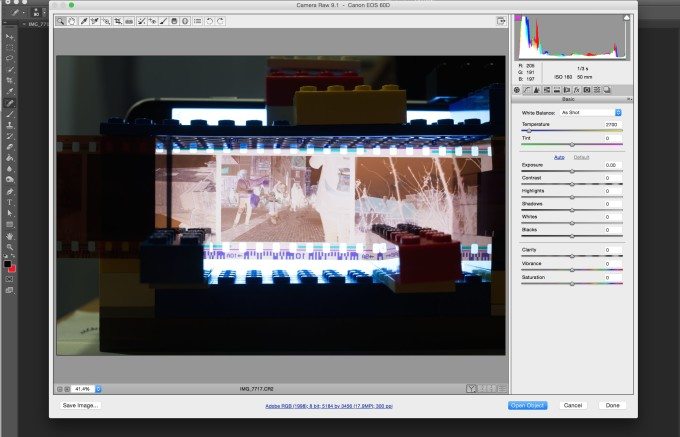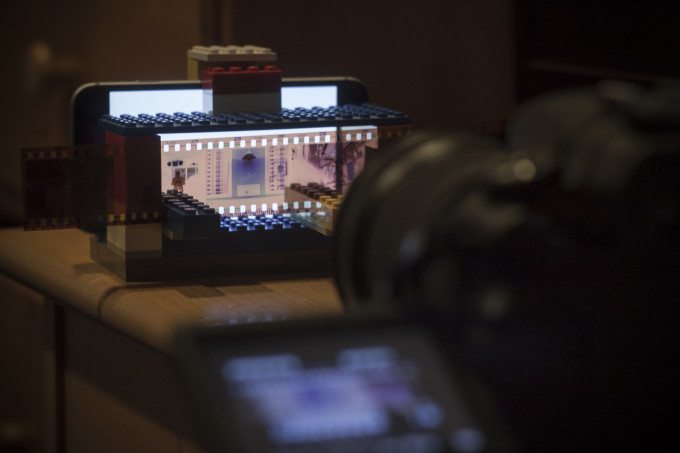Last Updated on 06/26/2015 by Chris Gampat
All images by Zachary Antell. Used with permission.
Zack Antell recently designed a super cool method to scanning film images by using LEGOs, his camera, a lens and lighting. He doesn’t call himself a photographer, but he loves to shoot film. But at this time, he doesn’t have a film scanner, so he improvised with what he had.
“I would normally try to be modern and model/3D print this, since I am home from school I thought I would have to wait. I went to my friend’s house and saw his little brother had a massive lego collection, and couldn’t believe I didn’t think of using legos originally.” Zacl tells us. “I had been trying to follow tutorials using cardboard boxes and tape and it was just too frustrating. Plus, legos are so much easier to modify, especially for different film sizes.”
Of course, this requires doing all of this at the right distance and some photoshop work. Zack built the rig to fit his iPhone 6, which when using a white background, yields pretty good results. After manually exposing and focusing his camera and lens combo, he exposes as far to the right as possible as to not clip the highlights, or what will ultimately become the shadows once inverted. Then he hops into Adobe Camera RAW and does adjustments and crops. He even sometimes uses Photoshop’s Auto Tune.
So are there any problems with this method? “I’ve actually been warned that the legos will cast a color reflection, but I don’t think I’ve picked up anything yet. Using black or white legos only may help with that.” says Zack.
Check out how he did it after the jump.
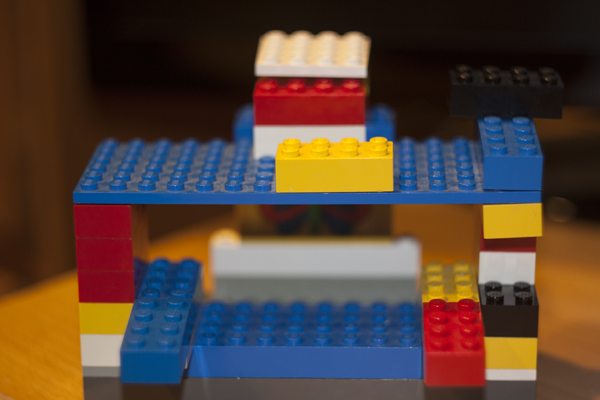

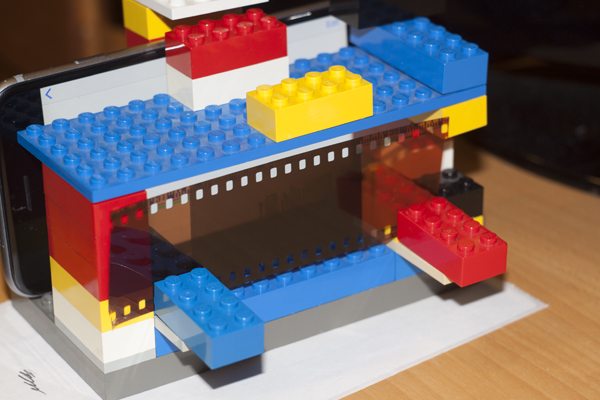

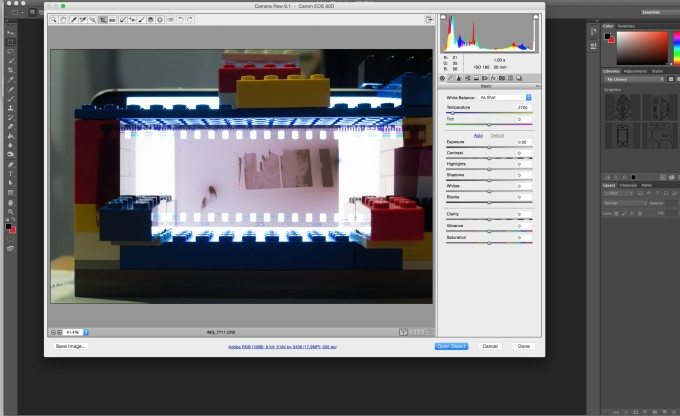
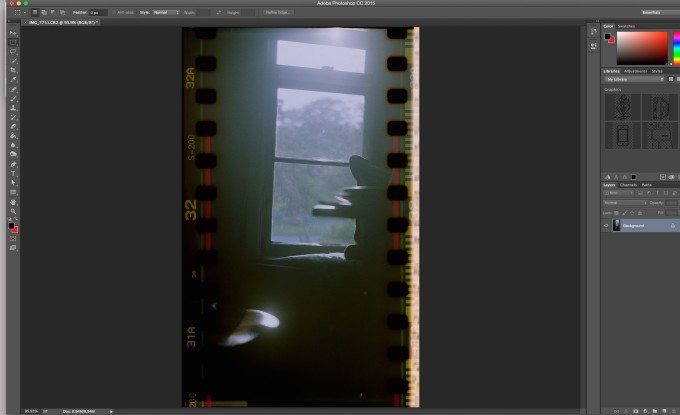
https://www.reddit.com/r/analog/comments/39r709/35mm_loaded_in_a_lubitel_1_fuji_200/
This is image itself kind of sucks. Can’t fix a bad picture