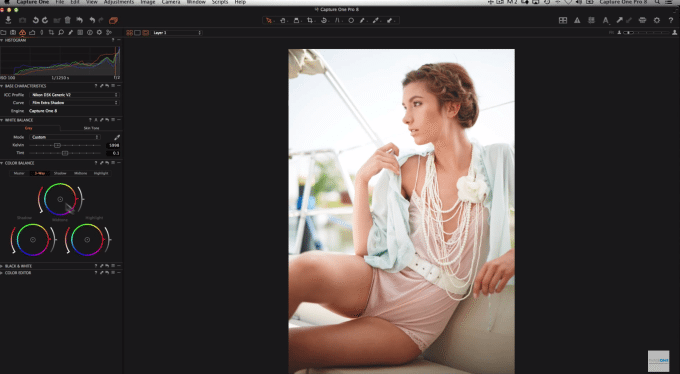Last Updated on 03/24/2015 by Chris Gampat
Today, Phase One updated their Capture One Pro software to give much more advanced controls over white balancing that we haven’t seen previously. The software lets you selectively adjust the global white balance–which is what many programs do, but they take it a step further. Phase One has an extra panel that lets you selectively choose the white balance setting of the highlights, shadows and midtones.This comes in great handy when working with mixed lighting situations but it also means that you’ve got more versatility over how your image looks in the end.
In fact, the new tool is being encouraged for use with a dual monitor setup (providing both have been calibrated the same). You can adjust the white balance color and then adjust the intensity of said white balance and how much it affects the image.
The closest thing that Adobe Lightroom 5 can do is split toning, and even then you need to balance out specifics between the shadows and highlights. Midtone control isn’t given, but perhaps we will get it in a future update.
A demo video and a list of updates to Capture One Pro 8.2 are after the jump.
New features and improvements
- New 3-Way Color Balance Tool for color grading
- Dynamic Locations for optimized workflow
- High resolution previews for 4k and 5k monitors
- Resizable Curve and Color Balance tools
- General under-the-hood improvements for tethering
- Improved graphics in Library tool
- New 5-point Curve preset for ease-of-useCamera support
- File and tether support for Nikon D5500
- Tether support for Nikon D750
- File support for Olympus OM-D E-M5 II
- File support for Fujifilm X-A2
- File support for Panasonic GF7
- File support for Sony NEX- VG900E
- Improved color for Canon EOS 7D mk II
- Removed tethered support for Nikon D200Bug fixes
- Several stability improvements
- Fixed a number of alignment bugs
- Fixed a number of localization bugs
- Improved mask drawing (Mac)
- Fixed an issue where the application would crash if external hard drive wasdisconnected
- Fixed an issue where slideshows would show very slowly
- Fixed an issue where integration with Media Pro was broken
- Fixed an issue where Folders Hierarchy in the Library tool would not show
- Fixed an issue where Masks would not be saved to EIP files
PHASE ONE I MARCH 2015 I PAGE 3
Lens support
- Zeiss Distagon T* 3.5/18mm ZF.2
- Zeiss Distagon T* 2.8/21mm ZF.2
- Zeiss Distagon T* 2.8/15mm ZF.2
- Zeiss Distagon T* 2/28mm ZF.2
- Zeiss Distagon T* 3.5/18mm ZF.2
- Zeiss Distagon T* 3.5/18mm ZF.2
- Zeiss Distagon T* 2.8/25mm ZF.2
- Zeiss Distagon T* 2/25mm ZF.2
- Zeiss Distagon T* 2.8/25mm ZF.2
- Nikon COOLPIX P340
- Nikon AF-S DX Zoom-NIKKOR 18-70mm f/3.5-4.5G IF-ED
- Sigma 8-16mm F4.5-5.6 DC HSM (Canon EF)