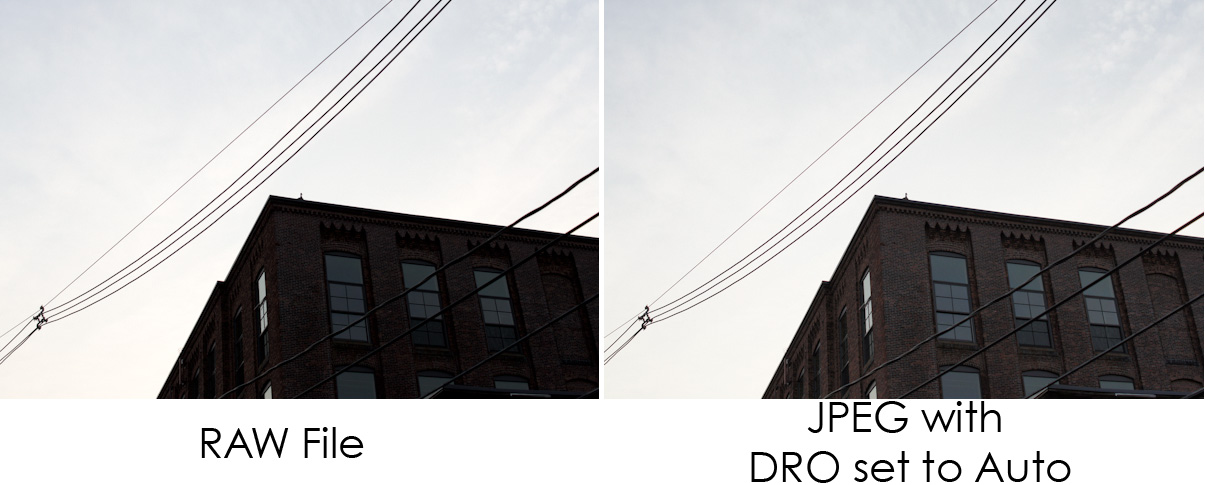Last Updated on 05/06/2011 by Julius Motal

As I said in Day 1, camera companies seem to be trying to outdo each other on the number of features and toys they can jam into their small DSLRs. So is it all fluff or do these new features and functions actually help people take better photographs? Let’s take a look at the A55‘s features in action to find out.
Note: All images are completely unedited. JPEG and RAW files were simply exported from Lightroom with no changes.
Translucent Mirror and AF

This is a little strange, so stay with me here. Most DSLRs have a mirror which reflects light to the optical viewfinder and the phase detection auto focus (AF) system. This is great as it allows for quick focus and a bright optical viewfinder. Now that we have DSLRs that shoot video with large external screens, many photographers want to use these external screens instead of the viewfinder. This creates a problem because to use the external screen to shoot, known as live view mode, the mirror needs to drop out of the way to allow light to hit the sensor. Now that the mirror is out of the way, how do you focus if the mirror isn’t passing light to the phase AF mechanism?
Instead of the phase focus system most DSLRs have to rely on contrast AF which is what you find in most point and shoot cameras. As we all know, contrast AF can be painfully slow and inaccurate compared to phase detection. Well, the A55 has a pretty neat trick up it’s sleeve to get around this problem. Instead of a traditional mirror, the mirror in the A55 is translucent which allows 70% of the incoming light to go directly to the sensor and the remaining 30% to go to the phase detection AF system. This allows the camera to focus using phase detection even when using the large external screen. As a self-proclaimed nerd, I think that’s pretty cool. The only catch here is you have to forfeit your normal optical viewfinder for an electronic viewfinder (EVF). This may not be a big deal for some, others will not be too happy. Personally, I’m not a big fan of the EVF as it did not provide enough detail, especially when compared to the external screen.
So how does it work in use? So far, I’ve had mixed results. Sometimes the AF will snap onto a subject just as fast as any other consumer DSLR but other times it seems to just endlessly hunt for the subject, even in good light. The two subjects that seem to give the A55 the most trouble are small objects and fast moving objects. I had lots of trouble trying to focus on small flowers or buds on trees. My Canon 5D would snap right on while the A55 would endlessly hunt for something a subject. Moving objects are the real crux of the A55. It has a hard time acquiring a subject and once it has locked on, it easily looses the subject while tracking. I’m not sure if this can be chalked up to the fancy AF system or a software issue, but it is something Sony should try to fix. Any subject moving at a normal pace should be fine but I wouldn’t shoot sports or any other fast moving subjects with this camera.
Sweep Panorama
This is actually a pretty slick feature; I wish I had this on my last trip to the Mediterranean. If you don’t know already, the Sweep Panorama feature allows you to take a large panoramic picture by simply sweeping the camera along the horizon. While you are “sweeping”, the camera takes several images in succession and then stitches them all together in-camera. I’ve tried this a few times already and I’ve been pleased with the results. However, there are a few things to keep in mind when using this feature:
- You need to move slowly and smoothly when sweeping the camera. If you move too quickly, the camera will throw an error at you and you’ll have to start over.
- Keep in mind if you have anything that is moving quickly within any of your frames, you may end up with a blur or broken image (see image below).
- This one is more of a fun one. Don’t just think landscapes when you use this feature. Use it vertically or use it to shoot something strange…like train tracks!

D-Range Optimizer/ Auto HDR
I’m going to be honest, I was pretty skeptical about this one. I have mixed feelings about HDR anyway so to have a feature like this built into a camera seems like it would just a gimmick. And how much can Dynamic Range Optimizer (DRO) really help? As you can see from the following images, it can help quite a bit. Below are a few shots taken with each setting of the in-camera HD, from off to 5 which is the highest setting.
So that all looks good in a controlled environment, but what about a real-world type of situation? I can help you there. I was walking though town today and I noticed this Canadian Goose looked rather…excited? As I got closer, he proceeded to “freak out” and made his way to the top of the nearest building. The shot on the left is the RAW file while the shot on the right is the JPEG with DRO set to auto. The JPEG shows much more detail in the building while still preserving as much detail in the sky as the RAW file. You can barely make out the Canadian goose on the roof…I think it was excited for the NHL playoffs.
As you can see from the images above, that this feature does actually work. The results aren’t mind-blowing, but I could definitely see this being helpful to the JPEG only shooter that does not want to mess around with exposure compensation or post processing.
Scene Selection Mode
Like most consumer cameras, the A55 has a scene mode which allows you to select from a list of 10 different modes to best fit your shooting situation. Most of them are pretty common like sunset, portrait, landscape, and macro but Sony has one that jumped out at me, hand-held twilight mode. This allows the shooter to take images in very low light without the need for a tripod. It works by firing a series of images after you press the shutter button. It then stacks those images to produce the best images possible. I tried this a few times and it actually works quite well. The A55 tends to push the ISO to keep the shutter speed up when in this mode, but the results are good. In camera noise reduction (NR) does a decent job of keeping noise down without mucking up the image but it can only do so much.

Creative Style Mode
I personally prefer to add effects to my images in post process, but for those that prefer to shoot JPEG will be happy to know that Sony has include a few creative style modes. Another bonus is that filters can be used when shooting in PASM modes. When using these creative modes, I prefer to shoot in RAW+JPEG so you have a JPEG with the styles applied plus the untouched RAW file. I would have liked to have seen more style selections from Sony like pinhole, tilt/shift, Vintage/Lomo, etc. Below are a few examples of the style modes…nothing to write home about.



Burst Mode 10fps
I wanted to mention the 10fps burst mode that is available via the mode dial as this feature may make the A55 appear to have an edge on the competition. I used this a few times and while it’s impressive for a consumer camera to be able to shoot at 10fps, this feature fails in my book for a few reasons:
- Once you lock on your subject and hit the shutter button, the camera will not continue to focus on your subject. So if your subject is moving towards you or away from you, you’re screwed. Yes, you could use a narrow aperture like F/11 but that is not a viable solution in my book. You pretty much need to have your subject moving along the horizon in a straight line for this to be 100% effective.
- After the A55 fires off your 10 frames, your camera is dead in the water. I tested this a few times and the buffer locked up for at least 45 seconds after the last frame was shot. After 45 seconds, the camera was still writing to the card but it did allow you to take photos. The buffer did not fully clear until over a minute after the last of the 10 frames was taken. I wasn’t using a cheap SD card either, I was using a SanDisk Ultra 8GB Class 4 card. I’m sure your results would be even worse with a cheap-o CF card.
Other Observations
I’ve been shooting RAW+JPEG and so far the results have been pretty much what I expected. Both look good but the JPEGs look a bit sharper which I’m sure is due to compression and some in-camera sharpening. I did however see a shift in colors between the two, specifically in the reds; the reds come out to be more of a faded orange. This type of color shift isn’t anything unique to the Sony (I own a GF-1 which produces awful JPEGs) but it is something worth mentioning.
Please Support The Phoblographer
We love to bring you guys the latest and greatest news and gear related stuff. However, we can’t keep doing that unless we have your continued support. If you would like to purchase any of the items mentioned, please do so by clicking our links first and then purchasing the items as we then get a small portion of the sale to help run the website.