As fantastic as your old DSLR lenses are, there’s no denying that the mirrorless ones are far improved. In almost every aspect of image quality (except maybe lens character) they excel over their predecessors. But replacing all your lenses with a new mount system is expensive. The reluctance of photographers to do so is evident in the plethora of lens adapters available today. There are not too many of them, however, that also provide shift capabilities. The Laowa Magic Shift converter allows you to shift your DSLR ultra wide-angle lenses on your new mirrorless camera. There’s a bit of a tradeoff, which we’ll review in detail.
When Sony came out with mirrorless cameras, the availability of manual and auto-focus lens adapters encouraged many Canon DSLR users to shift to them. These allowed you to keep your existing lenses and get almost all the benefits of the new Sony alpha mirrorless system. Without getting into the details, it was safe to say that a revolution had arrived. Photographers began jumping ship and many 3rd party adapter manufacturers popped up overnight to facilitate this.
Table of Contents
The Big Picture

I’ve kept almost all my Nikon F-mount lenses, even after moving to the Z-mount mirrorless system over 3 years ago. They still perform just as well on my Z bodies; it’s a different argument that the newer lenses are much more clinically sharp. I made the conscious decision not to invest in any new F-mount lenses after this, instead opting to stick to Z-mount ones. Yet to date, there still hasn’t been a tilt-shift Z-mount lens announcement from Nikon. This meant either using 3rd party options (like the fantastic Laowa 15mm zero distortion shift lens). Or having to use an F-mount PC-E lens with the FTZ adapter on your Z-mount camera.
But what about those of us who have ultra-wide Nikon F-mount lenses and no shift lenses at all? Laowa has devised a solution for this with the Laowa Magic Shift Converter adapter. It adds shift capabilities to your DSLR lenses and mirrorless cameras, making it possible to straighten those verticals in-camera. There are a couple of catches, though. We’ll be covering this review from the perspective of Nikon users with the Nikon F-Z adapter version from Laowa.
Pros
- Adds shift capabilities to existing F-mount lenses
- +/- 10mm shift capabilities
- 360-degree rotation of the adapter
- Optimized for full-frame lenses
- Supports Nikon AF-D lenses (with inbuilt aperture rings) and Nikon AF-S G lenses also. Something I didn’t think it could do
Cons
- No electronic contacts for autofocus, aperture control, or EXIF data transfer
- The tripod mount can’t be rotated independently of the 360 shift rotation. This is very restrictive, as I’ll explain later in the review.
- Tripod mount came loose often and required tightening more than once
- It’s technically a teleconverter with shift capabilities. So you lose about 1.4x focal length and 1 stop of light.
- There’s an aperture ring built in. But it’s confusing to use in combination with the aperture ring on the Nikon AF-D lenses.
- Heavy vignetting when shifting to the extremes at focal lengths wider than 20mm

There was a lot of potential here. You have to remember here that even if your fancy new mirrorless low light king can handle the loss of a stop of light, there’s still the crop factor to consider when using the converter. And when you have an ultra-wide DSLR lens that you were hoping to use at its widest, the loss of focal length will surely disappoint you. I’d much rather get one of the available zero-distortion Laowa lenses. If I wanted to exclusively do shift photography, that would probably be the way I go, instead of using an old lens with this adapter.

For trying to get you to hold on to your older DSLR lenses just a bit longer and still being able to give a decent image despite the crop factor. I give the Laowa Magic Shift Converter 3 out of five stars. Just don’t shift it to the extremes to avoid the vignette. If you want one, you should head over to Adorama now to see the selection they have.
Gear Used

The Laowa Magic Shift Converter was tested on my Nikon Z6 II with my Nikon AF-D 17-35mm f2.8 lens. I used a Leofoto Mr. Q tripod to mount it on.
Ergonomics
When it’s not in a shifted position, the Laowa Magic Shift Converter looks like a manual F to Z lens adapter.

At the top is a shift scale for your reference.

To its left is the 360 rotation button.
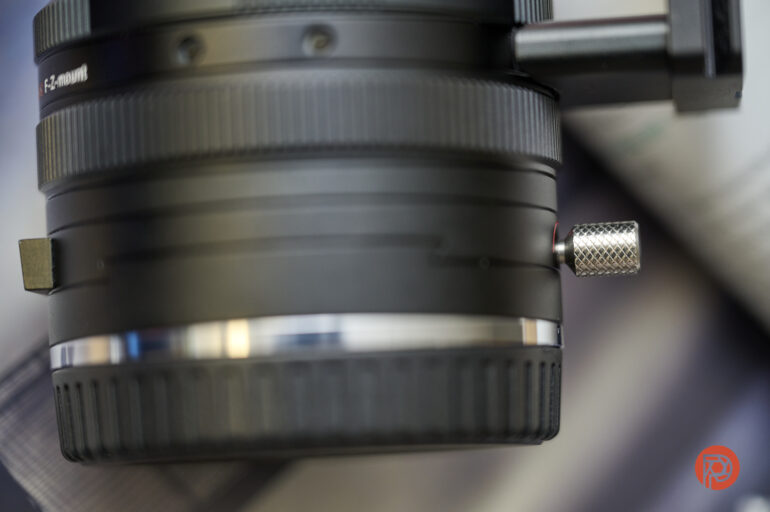
At the bottom of the adapter is a tiny lock ring that should have been a lot bigger. You can’t use most AF-D zoom lenses without locking this when doing vertical shifts. The weight of most of those heavy lenses will drag down the shift.

To the front of the adapter, where the F-mount lenses are attached, is a clicked aperture ring. Below it is the shift ring you can turn once the lock is released.
Build Quality

If you compare it to Laowa’s usual finishing quality, this one doesn’t seem quite up to the mark. I own a Laowa lens myself and have tested two others from their lineup. They all seemed premium to look and hold. I didn’t get that feeling when I first held this adapter. It seems all metal, similar to their lenses, but it didn’t wow me when I took it out of the box.
Focusing
This is done directly on the lens. Laowa needs to up its game to further disrupt the industry by making autofocus lenses and adapters.
Ease Of Use
We’re going to go into each section a bit more in-depth.
Tripod Plate
One of the most distressing design elements here is that the tripod mount can’t be rotated independently. And this might seem irrelevant until you realize that when the adapter’s tripod mount is in its normal position, the mechanism can only be shifted horizontally. To help you get panoramic shots more easily. All good so far, until you want to take a landscape photo but tilt the adapter upwards or downwards to correct the verticals. Except you can’t do that now because the adapter can’t be rotated.

When the tripod mount is clamped to a tripod, you can only rotate the camera because the mount itself can’t be rotated independently. So if you want to take a picture of a vertical structure while keeping the camera in landscape more, you will have to mount the camera on the tripod instead.
This seems a bit risky to me to shoot this way, as using heavier AF-D lenses in this manner with the adapter for longer periods of time could weaken your mirrorless camera’s mount. I looked online; tried seeing Youtube videos on the adapter, but there was no way the tripod mount itself could turn independently of the adapter. It always remains opposite to the shift measurement markings on the top.

Any time I wanted to switch from horizontal to vertical shifting, I had to switch between mounting the adapter on the tripod and the L bracket on my camera. This was very difficult to adjust to.
Aperture Ring

This one is confusing. AF-D lenses, when used on modern DSLRs and mirrorless cameras, need you to set the aperture value to the narrowest in order to be able to control the aperture value directly from your camera. This is how the aperture ring is usually set to on my 17-35mm. Naturally, knowing that I needed to manually control the adapter’s aperture, I adjusted the ring. But in order for this to work while mounted on the Laowa Magic Shift Converter, the aperture ring on the Converter needs to be set at “8”.
Both can’t work with each other. If the ring on the converter wasn’t set to 8, I found that rotating the aperture ring on my lens didn’t seem to affect the image.
Ultimately, I set the value on the convertor’s aperture ring to 8 and continued using the aperture ring on my lens itself.
I also tested the aperture ring out with a Nikkor 50mm f1.8G AF-S lens and was pleased that the aperture ring worked just like I hoped it would. I didn’t think I could get a shallow aperture when using an AF-S G lens. Using these lenses on film bodies stops down the aperture to its smallest opening, something that I expected to happen when using it on this converter too. Laowa was careful to cover this scenario as well.
Image Quality
You’ll have to get used to the disappointment that this adapter can’t let you use your wide-angle lens at its widest, thanks to the crop factor of about 1.4x.


The first of the two images seen above was taken with the lens at 17mm when mounted to the Laowa Magic Shift Converter. For the one just below it, I swapped the converter with my Nikon FTZ II adapter. The second image is noticeably wider.
Very Visible Vignetting
On the adapter’s product page, Laowa claims that it can take a 12mm lens from its lineup (effectively making it 17mm) “with +/- 10mm shift capability without any vignetting.” This is an impressive claim, but when I tested my AF-D 17-35mm f2.8 lens, I observed heavy vignetting while shifting.

The above is an unedited image showing the vignetting at the corners at 17mm (effectively 24mm when using the adapter).
My lens isn’t among the sharpest of lenses in the AF-D lineup, but even then, it has given me noticeably sharp images on my DSLRs and my Z bodies. When I used it with the Laowa Magic Shift Converter, I observed a very slight drop in sharpness in images.

This image is a stitch of three, shifted using the Laowa Magic Shift Converter. The focal length on my lens was set to 17mm.

Even when shot at 35mm, you can see vignetting on the corners in the above stitched, unedited image.
I can’t really recall hearing anyone use a shift lens at focal lengths higher than 24mm (not that perspective correction lenses aren’t available at higher focal lengths). The majority of those wanting to shift would do so with wide angles in order to capture larger buildings and structures. So if there’s vignetting at 35mm even (which is effectively 51mm), who is this adapter really aimed at?
Extra Image Samples
From day one, The Phoblographer has been huge on transparency with our audience. Nothing from this review is sponsored. Further, lots of folks will post reviews and show lots of editing in the photos. The problem then becomes that anyone and everyone can do the same thing. They’re not showing what the product can do. So we have a section in our Extra Image Samples area to show edited and unedited photos. From this, you can make a decision for yourself.
Unedited












Who Should Buy The Laowa Magic Shift Converter?
I don’t know if the other mount variations of the Laowa Magic Shift Converter provide better performance in terms of vignetting. But the crop factor is something hard to get past for me. I was really hoping to add this adapter to my arsenal just to be able to get better architectural images with my 17-35mm. The heavy vignetting is really putting me off.
If the vignetting doesn’t bother you all that much, then I guess you could give this a try. Personally, I would just recommend trading in your AF-D lens and using that money toward getting a Laowa Zero-D shift lens. The experience of working with any of those lenses would be far less cumbersome.
Tech Specs
Taken from the product page
Lens Structure: 5 elements in 4 groups
Focal Length Multiplier: Increase by 1.4x
Aperture Impact: Reduce by 1-stop
Focus Mode / Aperture control: Manual
Dimensions: 69.6 x 44.1mm
Weight: about 360g
Mounts: (new) Canon EF-Canon RF, (new) Canon EF-Nikon Z, Canon EF-Sony E, (new) Nikon F/G-Nikon Z, Nikon F/G-Sony E
The Phoblographer may receive affiliate compensation for products purchased using links in this blog post.


