Last Updated on 07/07/2022 by Chris Gampat
Drones are on the wishlists of many photographers of all levels, and for a good reason. They’re a ton of fun and usually come with significant perma-grin. Rising past the noise and seeing the world from above is exhilarating. Until recently, their price tags meant that only those with deeper pockets were able to buy a quality drone. Those hefty premiums also usually come with higher regulations due to their size. The Autel Evo Nano Plus is a compact option at a moderate price. It aims to bring joy into the hands of enthusiasts and photographers alike. Can a drone be both cost-conscious and functional? We think so. Keep reading to find out more.
Editor’s Note: We’ve updated this article as of July 2022.
We hate banner ads too. Download our app for iOS, iPad, and Android and get no banner ads for $24.99/year.
Table of Contents
The Big Picture
The Autel Evo Nano Plus is a compact and lightweight drone that both enthusiasts and professionals will enjoy. It is easy to learn and creates images with ample contrast, beautiful colors, and sufficient detail. And Autel’s smartphone integration provides a fantastic first-person viewing.
The plastic body is rugged enough to come away unscathed from a few rough landings. Take the time to ensure that its takeoff and landing spot is as flat as possible to prevent a fuss. It also holds up well in mild rain and wind. Autel’s drone boasts moderate battery life. I wish it were longer, but it’s very doable. Its petite size allows users to bypass some of the FAA regulations. And its $1,099 price point is attainable for many wanting to enter the world of drones.
Autel’s app creates an enjoyable experience and is easy to use. The app is straightforward, and you can download images to your phone immediately.

We’re giving the Autel Evo Nano Plus four out of five stars. Want one? You can pick up a premium bundle for $1,099 at Amazon.
Pros
- Very compact and easy to operate
- Smartphone integration and FPV
- Transfer images wirelessly
- Can create beautiful images with its 1.28” CMOS sensor
- Ability to manually adjust exposure
- HDR images require zero editing
- Less than 250 grams
Cons
- Automatic return to home once battery goes below 25%
- One of the provided batteries doesn’t fit as well
- Editing programs do not have the best RAW file support
Gear Used

I received the Autel Evo Nano Plus premium bundle in orange from the manufacturer to review. I used it with my iPhone 11.
Innovations
The Evo Nano Plus is not innovative or life-changing. Smartphone integration makes wirelessly downloading files a breeze, but this isn’t anything new. It’s well-built, easy to use, and a ton of fun. Plus, it handles well in mild wind and rain.
Ergonomics

Autel’s Evo Nano Plus is compact and can fit in your pocket. It is very lightweight and easy to transport.

The camera sits atop a gimbal and is located on the front of the drone. There are also two eraser-sized sensors on either side of the camera.

You will find a micro SD card slot, a USB-C port, and two small sensors on the back. Squeeze the sides of the battery to remove and exchange it for a new one. Press the button on the battery to see how much battery life remains.

This is how the Nano Plus looks from the side with the legs extended.

And this is how the drone looks from the top.

The bottom of the Evo Nano Plus features two additional sensors for landing.

The remote control fits comfortably in your hands and connects your smartphone with the provided cord. It reminds me of an Xbox controller.

You will first notice the power button, return to home button, pause button, and two joysticks. There is also a green LED indicator light to show the battery status of the controller.

There is a customizable function button on the top left, which can be used for AE lock, obstacle avoidance, and returning the gimbal to the center. In the middle is a USB-C port to connect to your smartphone. And there is also a rotary type dial for rotating the camera up and down.

Take a picture by pressing the button on the top right. There is also a USB-C port on the bottom of the controller for charging.
Build Quality

The build quality of Autel’s Evo Nano Plus drone is excellent. It is primarily plastic and held up well in mild rain and wind. A few nasty wind gusts during testing in a busy, urban setting during rush hour made my heart race. I wouldn’t take it out in a torrential storm with gusty winds as it is not fully waterproof. The drone also came away completely unscathed from a few rough landings when flying in ludicrous flight mode. There is one battery that doesn’t fit as well as the others. It requires a bit more finessing to insert.
Autofocus

The autofocus of the Nano Plus is swift and accurate. I only encountered a few misses, and it was when I didn’t take the time to let it adjust from flight to a hovering position. The wide-angle is equivalent to a 24mm f2.8 lens. You can also touch an area on the screen to ensure that part of the image is sharp.
Ease of Use

Autel’s Evo Nano Plus is relatively simple to operate. You can choose between three layouts of the controller to best suit your flying needs. I decided to use the left joystick for moving forward, backward, and side to side. The right joystick was assigned to turn from side to side and move the drone up and down.
Learning to fly takes a bit of practice to get the feel of it. There are three flight modes: standard, ludicrous, and smooth. I found the smooth flight mode to be the best for capturing short videos. Standard was sufficient for navigating the drone quickly and capturing a still frame when the time was of the essence. I wouldn’t recommend ludicrous mode unless you are confident the flight path is hazard-free. You give up the object sensor in this mode.

The Evo Nano Plus has a maximum distance of 10.4 miles. Hit the return to home button to have the drone reach its maximum flight height and return to home with the least risk of damage. The drone will automatically return home when the battery drops below 25%, but you can cancel this. Although I understand its reasoning, it can be annoying when the drone is within close proximity.
I encountered a few instances where the drone would not take off because the ground was not level. There was also a time I placed a landing pad on top of some tall grass, and the weight shifted slightly. The Autel Nano Plus flipped over and threw a fit like a toddler in a candy store. Take your time and ensure that your takeoff/landing spot is as flat as possible and it will be a non-issue.

Each battery has a maximum flight time of 28 minutes and takes up to 80 minutes to fully charge. You can charge the batteries in your car if you have connection ports. The remote controller can take up to three hours to fully charge, and it lasts about two and a half hours.
There are red, yellow, and green indicator lights on the back, which prove to be quite foolproof. Green means that everything is good to go, and it’s safe to fly. When the drone is grounded, the yellow light means it’s self-checking, while red indicates a problem. The yellow light means that the battery is low, while red indicates it’s flying critically low. You can also view the battery status in the app.
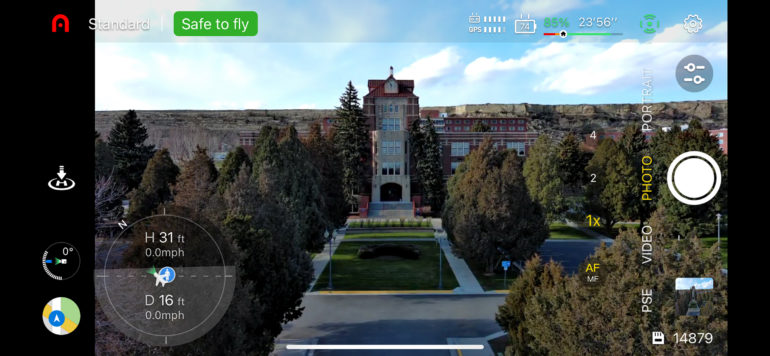
I appreciate the Autel Sky app for the iPhone. The app is easy to operate, and you can choose whether or not you’d like to record video or shoot stills. Exposure adjustments are made the same way you would adjust an iPhone shot. It is also convenient to see exactly what the drone sees with the FPV or first-person view.
The app allows you to choose a sizeable 50mp jpeg image, lower resolution 16×9 and 4×3 frames, or shoot in raw. You can also opt to capture the smaller files in HDR, which require no editing. Additionally, there is a zoom functionality that I would suggest using sparingly. You can choose to immediately download the images wirelessly to your phone. The files can also be uploaded from the SD card to your computer.
July 2022 Update
The Autel Evo Nano Plus continues to produce a lot of joy in a small package. The May 2022 firmware update requires an app update, giving it a makeover. A SHOOT mode with electronic stabilization has been added with all camera parameter settings. Users will also notice the new camera and video icons that separate the shooting modes.
Autel’s V1.3.26 has vastly improved the quality of DNG files by addressing the color error. The weird Cyan and blue vignette are drastically reduced, and the colors are more accurate. Images do require a bit of editing to get the same robust images as their JPEG counterpart. I recommend reducing blue and bumping vibrance.
I had issues with my original drone when I installed the firmware update. It gave sensor errors, the gimbal was not level, and the drone was very shaky. I then had it in a hovering position with ample distance from any near object to see if that would help. Unfortunately, I watched the drone start traveling toward the nearest building with increasing speed. It crashed.
The crash could have simply been the result of a crossed radio wave. It was as if it had stopped communicating. If you experience something similar with the update, you might want to contact Autel for troubleshooting before throwing caution to the wind. Autel sent a replacement drone that worked as it should. The gimbal provided level images, hovering was smooth again, and the quality was great.
Additionally, the Hyperlapse functionality of Autel’s Nano Plus is great. I did not have issues previously, although I did notice an improvement. Image stabilization is an added plus. Additionally, the drone handles exceptionally well in strong winds.
Optimized Wind Resistance

I was very impressed when I was testing the Nano Plus in the winds during our initial review. The optimized wind resistance provided by the V1.3.26 firmware makes it an even better overall experience.

A still image in extreme winds with a slower shutter speed is entirely usable.
Other Minor Improvements
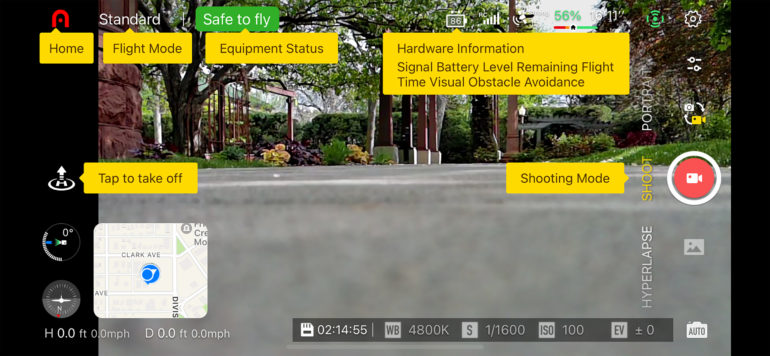
The integrated SHOOT mode allows users to capture frames as they do with the button on the iPhone. It adds customization for an individualized experience. One thing to note is that Apple users will have to engage HDR when in flight. Image stabilization is a great addition.
Metering

It’s impossible to do an exact Sunny 16 test on a drone because you can’t stop to f16. However, Autel’s auto metering is reasonably accurate. The images were only off by 2/10ths of a stop when the lighting wasn’t ideal.
Image Quality

The image quality provided by the Evo Nano Plus is quite good. This is incredibly pleasing, considering that the sensor size is only 1.28 inches. Images are sharp with plenty of contrast and great colors.

RAW files require a bit of finessing to look as vibrant as their JPEG counterparts in Lightroom and Capture One. They are flat with an undesirable amount of tint. You’re better off shooting JPEGs if you don’t enjoy editing.
Improved DNG Color
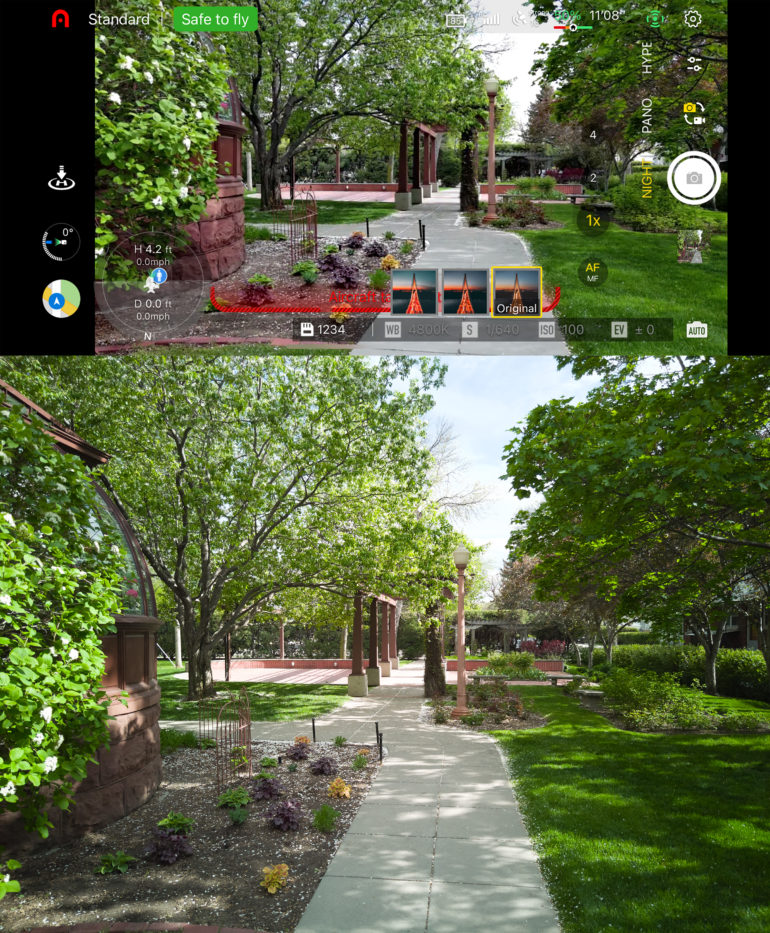
One of the cons of Nano Plus was the washed-out cyan toning in the DNG image. Autel has made a vast improvement, and it is noticeably reduced. However, users will still need to edit them in post-processing to get the same quality as the JPEG images.

I suggest subtly reducing blue and magenta while giving a small bump in vibrance.
Hyperlapse

We did not experience any issues when utilizing Hyperlapse previously. I did notice that the update provides smoother transitions with the overall camera movement.
JPEG Quality

The JPEG images captured by this drone are pretty good. Colors are vibrant, and highlights are rarely blown. You even have the option to capture a 50mp file. The colors are rich and there’s adequate detail.
High ISO Images

The Autel Evo Nano Plus drone has a maximum ISO of 6400, which you can’t test without proper FAA clearance. I pushed the drone to ISO 1200 at the tail end of the allotted 30-minute post-sunset window. Although there is noticeable grain on my computer screen, the image is entirely usable for digital purposes. It would be deflating if I had to make a large print on a professional printer.
Raw File Versatility
Keep in mind that this is only a 1.28-inch sensor. Therefore, you aren’t going to get the mind-blowing dynamic range you’d have from today’s mirrorless cameras. Regardless, the images are malleable with a bit of wiggle room.

This image was overexposed by a little less than two stops. I was able to recover the highlights of the building, although the sky is less than ideal. Opting for a sky replacement would probably be best if this were for a paying client.

This image was underexposed by about two stops. I was able to recover most of the shadows, although you can see that it starts to get noisy when pushed to the limit.
Extra Image Samples
From day one, The Phoblographer has been huge on transparency with our audience. Nothing from this review is sponsored. Further, lots of folks will post reviews and show lots of editing in the photos. The problem then becomes that anyone and everyone can do the same thing. They’re not showing what the lens can do. So we have a section in our Extra Image Samples area to show edited and unedited photos. From this, you can make a decision for yourself.
Edited
























Unedited



















Video Quality
The video quality is quite good for this quaint-sized sensor. It offers sufficient detail with adequate contrast and beautiful colors. Please excuse the compression that was necessary for upload.

The video quality is very smooth when hovering and flying. I recommend shooting with the smooth mode for the most graceful transitions of movement.

Choosing a single usable frame from the video is also possible if you forget to take a still image. Most untrained eyes would not be able to discern the difference.
Who Should Buy This?

Autel advertises the EVO Nano Plus as a fantastic option for enthusiasts. It would also be beneficial for professional real estate, landscape, street, and portrait photographers. The drone is moderately priced and produces excellent results from a fun-sized sensor. Although it can withstand a moderate rainstorm and wind gusts, it isn’t waterproof. I will strongly consider the EVO Nano Plus when I delve into videography.
The Nano Plus packs a lot of joy into a product you can carry in your product. I wish the battery lasted a little longer, but I understand Autel’s decision here; the compact size and weight allow customers to bypass many strict FAA regulations and have fun. I would still recommend any professional to abide by those regulations, register the drone, and get your license.
Learning to fly requires a minor learning curve. Prepare to tap into your creative side and unleash your curiosity once you find your comfort zone.
Tech Specs
Summarized tech specs are from the manufacturer’s website.
- Weight: Takeoff Weight (without accessories) 249g
- Dimensions: Folded: 142×94×55mm, Unfolded: 260×325×55mm
- Max Flight Time (no wind): 28min
- Max Hovering Time (no wind): 26min
- Max Flight Distance (no wind): 16.8km
- Sensor: CMOS:1/1.28 inch (0.8 inch), Effective pixels:50MP, Pixel size: 2.44μm*2.44μm (Bin2)
- Lens: FOV: 85°, Equivalent focal length: 23mm, Aperture: f/1.9, Focus range: 0.5m ~ ∞, Focus mode::PDAF+CDAF/MF
- Shooting Mode: Automatic mode (P gear): EV adjustable, ISO/Shutter automatic, Manual mode (M gear): ISO/Shutter adjustable, EV not adjustable, Shutter priority (S file): Shutter/EV adjustable, ISO automatic
- ISO range: Video:ISO100 ~ ISO6400, Photo:ISO100 ~ ISO6400
- Shutter speed: Photo Mode:1/8000 ~ 8s, Other:1/8000 ~ 1/frame rates
- Zoom range: Digital zoom:1 ~ 16 times
- Photo format: JPG(8-bit) / DNG(10-bit) / JPG+DNG
- Photo resolution: 50MP:8192×6144(4:3), 12.5MP:4096×3072 (4:3), 4K:3840×2160(16:9)
- Photo shooting mode: Single shot, Burst shooing: 3/5, Auto exposure bracketing(AEB): 3/5 shots, Interval: 2s/3s/4s/5s (default)/6s/…/60s (DNG minimum 5s), HDR imaging: 3840×2160
- Video coding format: H265/H264
- Video resolution: 3840×2160 p30/25/24, 2720×1528 p30/25/24, 1920×1080 p60/50/48/30/25/24, HDR:3840×2160 p30/25/24, 2720×1528 p30/25/24, 1920×1080 p60/50/48/30/25/24
- Max bitrate: 100Mbps
- Timelapse: Original image:3840*2160, JPG/DNG, Video:4K P25
- Panorama: Horizontal/Vertical/Wide-angle/Spherical, Original image: 4096*3072, JPG/DNG
- Supported file system: Fat32, exFat
- WIFI transfer: 20MB/s


