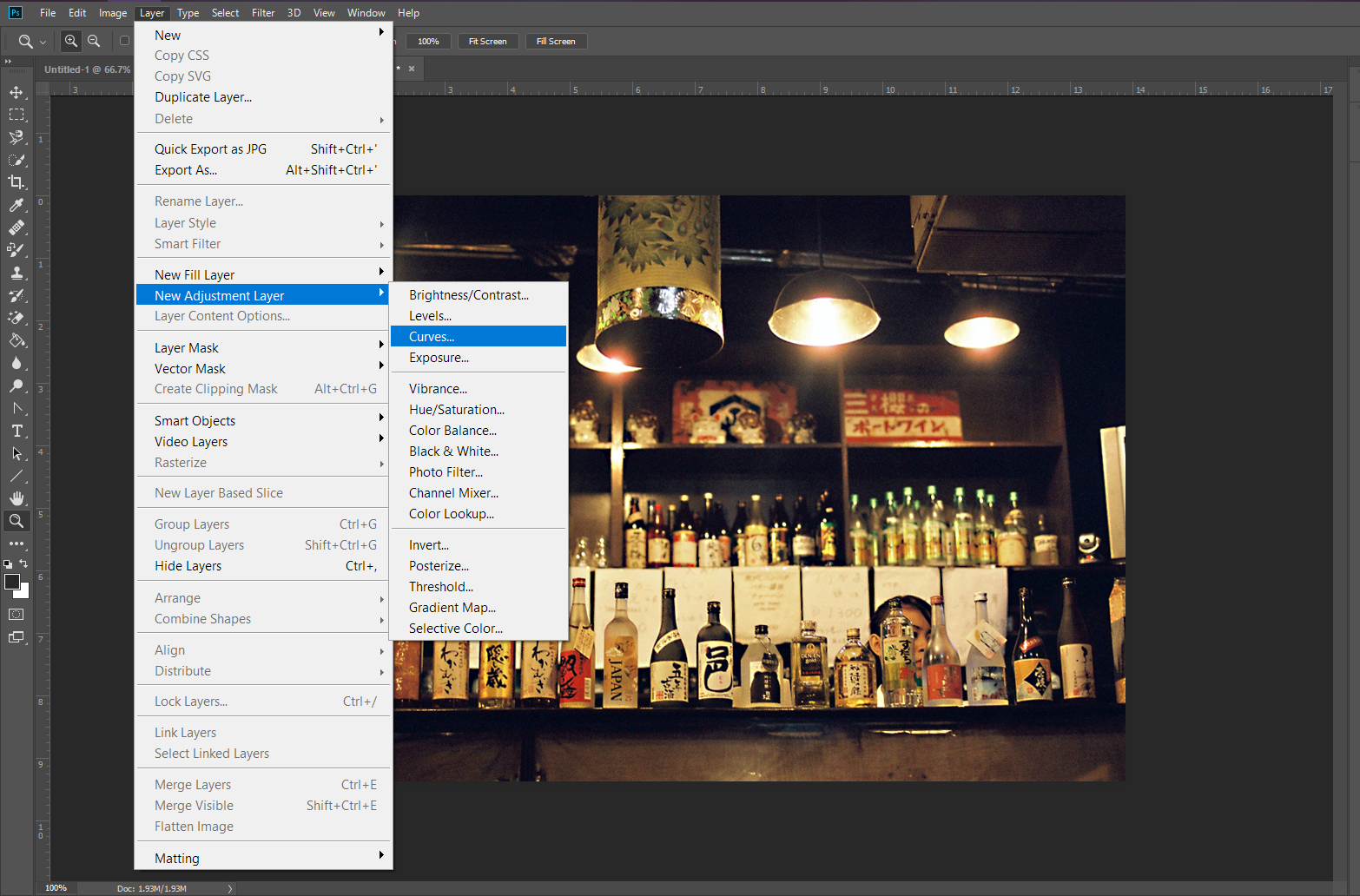Still learning the ins and outs of editing your snaps using Photoshop? Today’s photography cheat sheet on Adjustment Layer types will be a perfect guide for you.
One of the first things today’s photographers should learn when it comes to editing their digital photos on Photoshop is how to work with Adjustment Layer types. These layer controls will allow you to make changes to your image without permanently altering the original image. Going the usual route of applying adjustments like color balance, contrast, and curves straight on the image will prevent you from editing it from scratch in the future. If the adjustment layers route is still new to you, today’s featured photography cheat sheet covers the basics to get you started.
The cheat sheet below put together by Digital Camera World is a quick and easy introduction to all 16 different adjustment layer types at your disposal: Brightness/Contrast, Levels, Curves, Exposure, Vibrance, Hue/Saturation, Color Balance, Black & White, Photo Filter, Channel Mixer, Color Look-up, Invert, Posterize, Threshold, Gradient Map, and Selective Color. You can create an adjustment layer by selecting Layer > New Adjustment Layer or clicking the relevant icon under the Layers Panel.
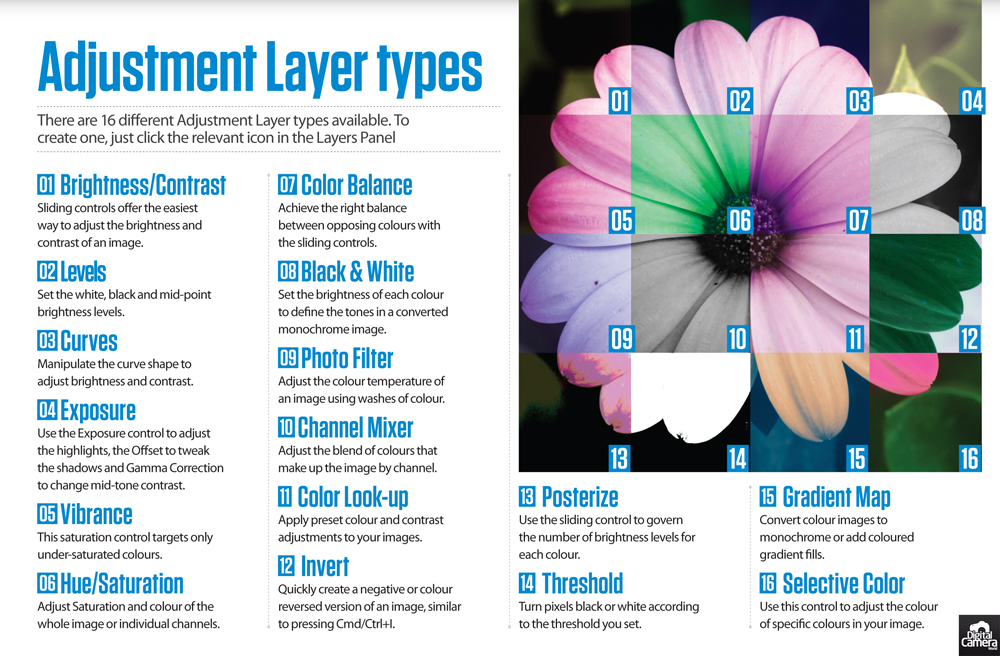
As the term suggests, the different types allow you to apply essential edits like Brightness/Contrast, Levels, Exposures, and Curves as individual layers. The advantage of this method over applying the edits directly on the original image is you can easily adjust them separately later. This also means you can easily track, fine-tune, or delete the specific edits and start over if needed.
Aside from adjustments for colors, exposure, brightness, contrast, and saturation, there are also Adjustment Layer types for other creative effects, like converting a color image to monochrome, inverting an image, adding color gradient fills, and adjusting a specific color in the image. As mentioned in this quick video tutorial, Black and White, Channel Mixer, and Gradient Map are especially useful for converting color images to black and white.
Need more photography tips and tricks like this for your shoots and projects? There are loads more for you to browse through from our photography cheat sheet collection!