Struggling to get your exposure right when shooting macro? Today’s photography cheat sheet shows how to master exposure through the histogram.
As with any kind of photography, macro photography can benefit considerably from histogram readings. This tool will let you evaluate your exposure more accurately than you would from checking your camera screen. If you’ve yet to master using the histogram for macro shots, we have just the photography cheat sheet to get you started.
In the flowchart below, Digital Camera World outlines some histogram basics when composing your macro shots. As stressed by the cheat sheet, knowing how to read the histogram is crucial to getting spot-on exposures, and minimizes the corrections you have to do later in post. You may want to get more in-depth with this histogram cheat sheet later, but for now, let’s look at it from the perspective of macro photography.
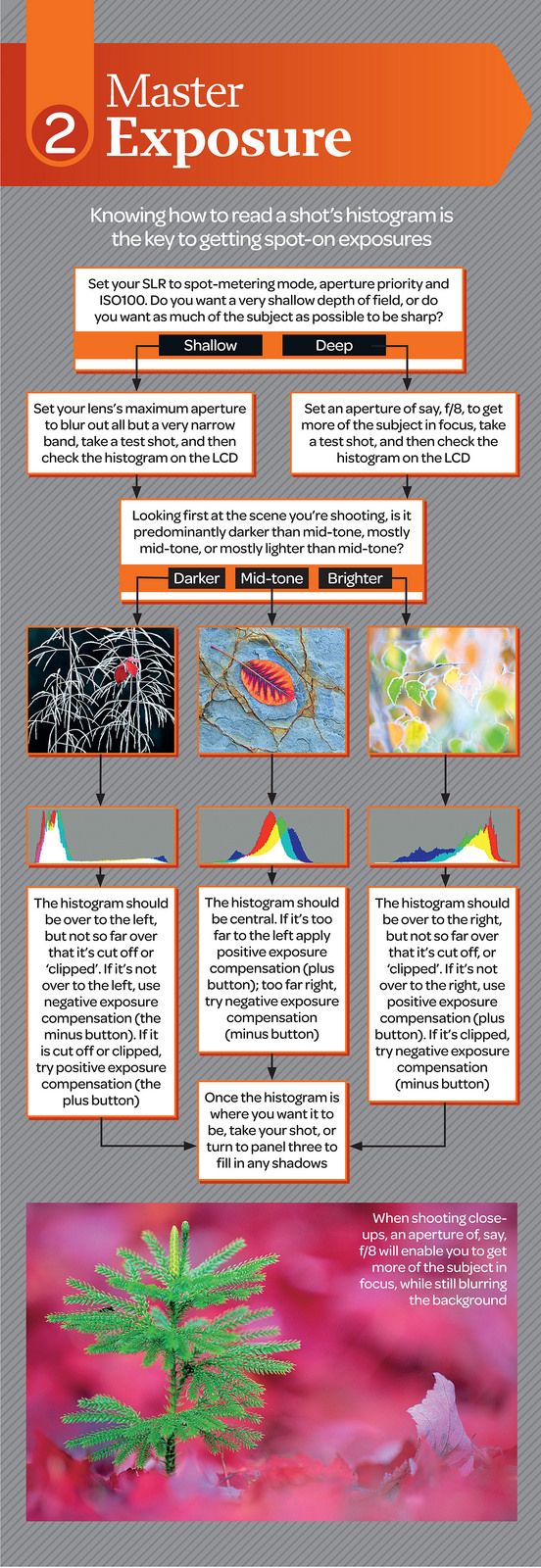
Since you’re shooting macro, set your camera to spot metering mode, aperture priority, and ISO 100. Decide on how much depth of field you want for the shot. Do you want to isolate the subject from the background with a very shallow depth of field, or do you want to keep as much of the subject as sharp as possible? For the former, set your lens to the widest aperture; for the latter, set your aperture to f8. Take a test shot and check the histogram. Compare it to the scene you’re shooting.
Use the visual guide provided in the cheat sheet as your reference on where the histogram should be (or how it should look like) based on the scene. If it is off to the left or right, or even clipped/cut off, use your camera’s exposure compensation to adjust it. Use negative compensation to darken (or move it to the left), and positive compensation to lighten (or move it to the right). Take your shot once the histogram is all set.
Need more tips and tricks for your next photography practice? We have more photography cheat sheets to check out!


