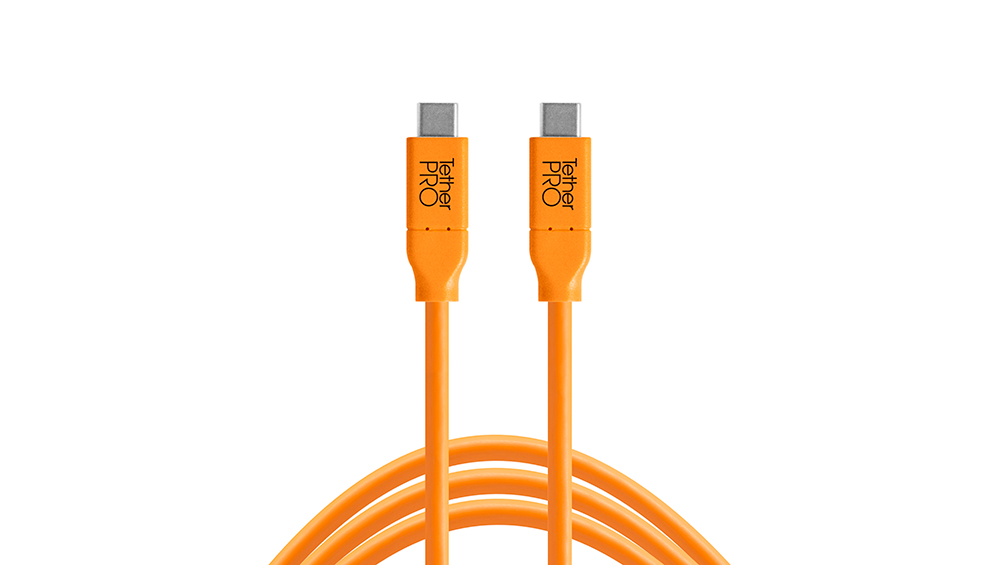Last Updated on 01/22/2018 by Mark Beckenbach
Tether Tools aim to make tethered photography more streamlined with their new TetherPro USB-C cables.
Tether Tools, a provider of workstation solutions for photographers, has recently announced adding a line of TetherPro USB-C Cables to their cable products. With tethered photography now a big part of many photographers’ process, these cables promise to improve the experience beyond the limits of dongles, hubs, and inadequate connections. Whether you’re thinking of shifting to a tethered workflow or improving your existing setup, this new cable line could be interesting to you.
This line of TetherPro USB-C Cables is comprised of USB-C to USB-C cables, and USB-C to USB-A cables for use with USB-C cameras such as Hasselblad H6, Fujifilm X Series, Panasonic GH5, and Sony a7R III. There are also TetherPro USB-C cables available for photographers who have cameras with USB 2.0 and USB 3.0 ports but have upgraded to USB-C computers. Want to extend your existing USB cables to a USB-C computer port? Simply use the 15-foot USB-C to USB-A Adapter to join them together. The TetherPro USB-C to USB-C Cable also comes in lengths of up to 15 feet.
The TetherPro USB-C Cable line has 12 cables all in all, and are available in black and high-visibility orange. Tether Tools boasts of especially designing the TetherPro USB-C Cable line with the highest possible USB specifications for the most efficient tethered photography experience and reliable image transfers.





“Our goal is to provide photographers with the optimal cable to meet their unique needs for tethered photography, without the use of dongles, whether they have a USB-C port on their camera, computer, or both,” said Tether Tools CEO Josh Simons. “We’ve worked diligently to optimize the performance and are excited to bring TetherPro USB-C cables to the market after extensive development and testing.”
As part of the launch, Tether Tools has also provided an industry guide for configuring the TetherPro Cables to optimal distances according to the camera and computer ports. They suggest using the guide as a reference especially for setting up lengthy connections.
Check out the Tether Tools website to learn more and get the right TetherPro USB-C Cables for your needs.