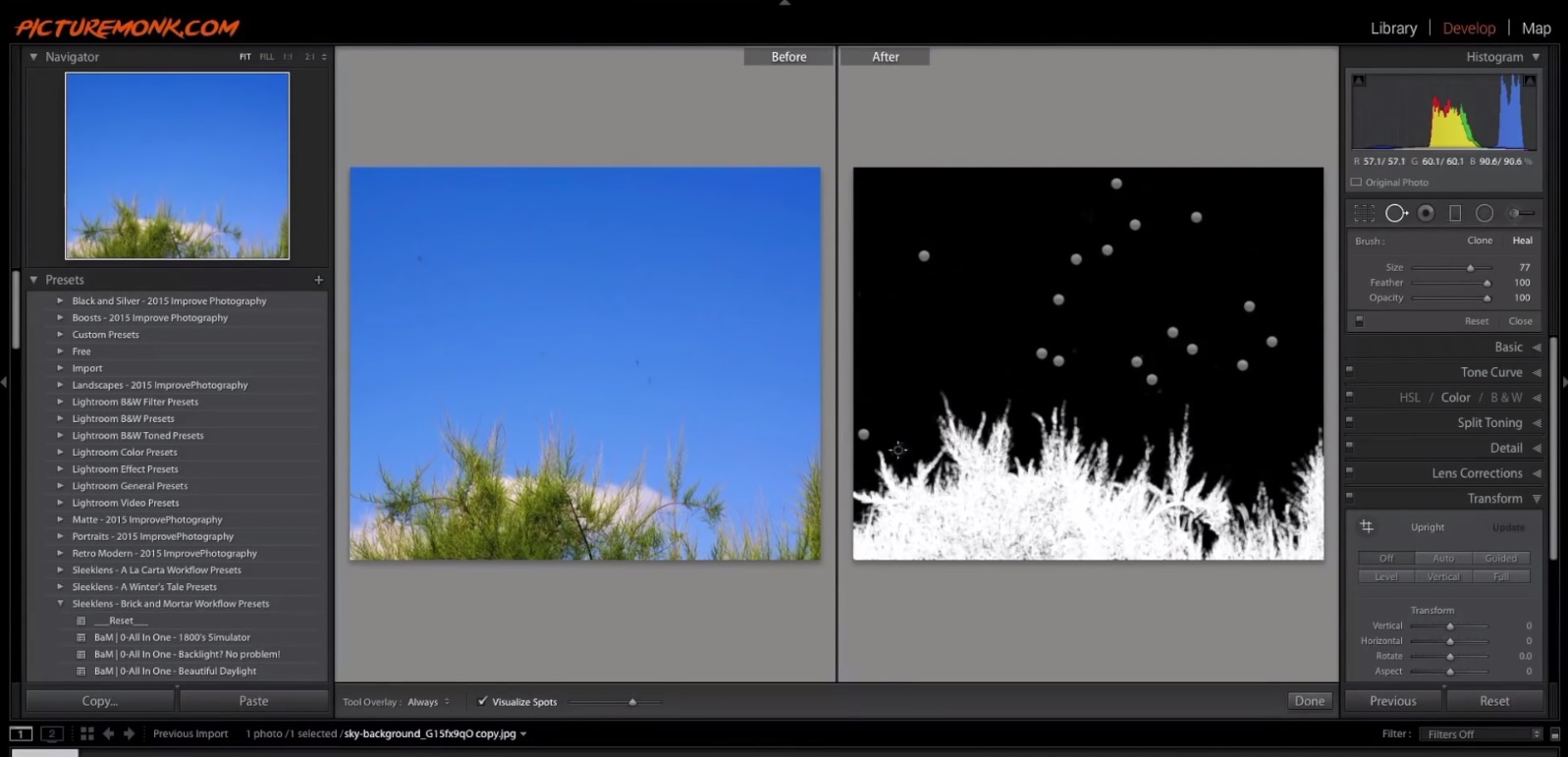Last Updated on 11/15/2016 by Chris Gampat
Screenshot taken from video.
Most modern interchangeable cameras (both DSLR and Compact System Cameras) have effective dust reduction mechanism built in the camera to minimize dusts from settling on the image sensor. However in extremely harsh conditions dusts can still get in and can result in ugly looking spots on your photographs, typically found in images of clear sky when taken with narrow aperture (e.g. f8). Consequently it will be a lot of work to find the spots one by one in the images to remove them in post-processing. We found this video on Youtube showing an extremely handy tool in Adobe Lightroom called Visualize Spots Tool that can help you easily identify the spots in the images and remove them. Please view the short but useful video below (after the cut) for the step by step guide on how to use the Visualize Spots Tool and heal brush to quickly fix the dusts on images.