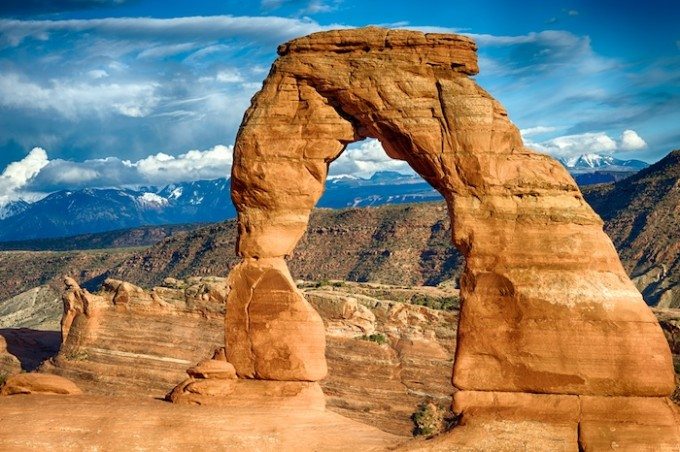Last Updated on 07/12/2012 by Julius Motal
First there was Photomatix and then Nik came along with HDR Efex Pro, today Nik has announced HDR Efex Pro 2. Version 1 of HDR Efex Pro (HEP) to me was the first program that got HDR right. HEP was easy to use and all of a sudden all of the sliders and adjustments just made sense. Along with a logical layout they also combined existing NIK strengths like U Point Technology into the program. Simply put, I never looked back to Photomatix and while people still swear by it, I just swear at it.
I am going to share my first impressions with the newest addition to the Nik plugin family. I have been lightly using it now for a couple of months as a beta tester and these are my initial thoughts.
This version is said to create a more realistic HDR image. This, of course, changes from person to person. In my opinion there were only a few main weaknesses to version 1 of HEPand version 2 seems to fix a few of them. The main points that I am going to be going over is ghost reduction, speed and chromatic aberration reduction.
Video Tour
Ghost Reduction
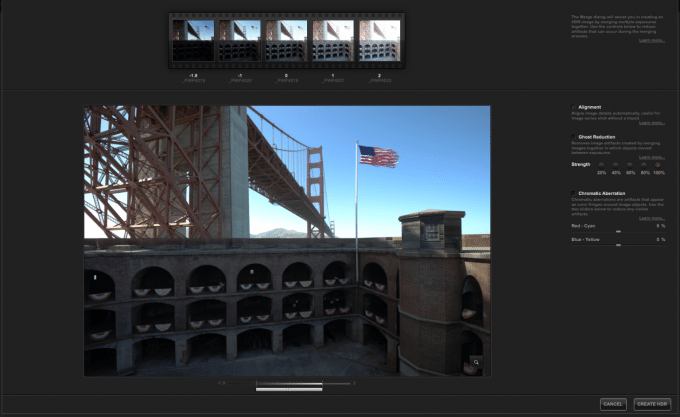
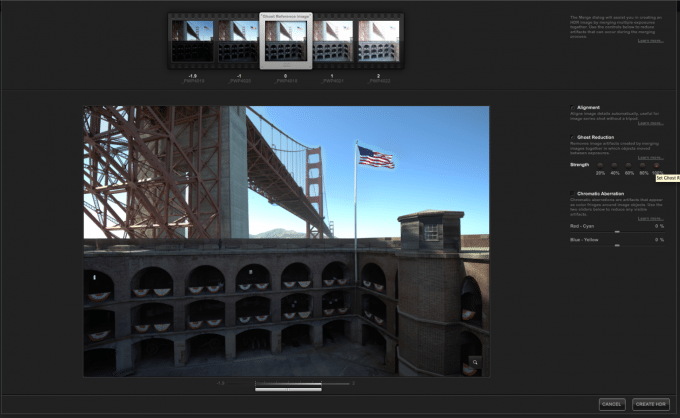
HEP had ghost reduction in the first version, but it was all automated. You didn’t control over how the software chose to reduce movement in the images. Now with version 2 you are able to select a “Ghost Reference Image” in which all objects are frozen from referencing that specific file. On top of being able to select the exact image in which you want to freeze motion you also have several options for how strong you want the reductions. The increments are 20%, 40%, 60%, 80% and 100%. In the preview of the image you will see the frozen objects with a sort of dodge like effect around them which seems to indicate where it is freezing motion.
Speed
Speed was never a real issue with version 1 but HEP 2 is quicker on its feet. As time goes on and our camera’s megapixels seem to be growing weekly and we need a bump in speed to keep the same pace as before with larger files. Before when I used to cancel an edit when using the plugin with Aperture HEP version 1 used to stall and take awhile to exit the plugin. The plugin does seem to open and prepare the files quicker as well. When HEP is done preparing the images for editing you will be presented with a window to turn on or off features like alignment, ghost reduction and chromatic aberration reduction, turning the features off that you don’t need will decrease waiting between edits.
Chromatic Aberration Reduction
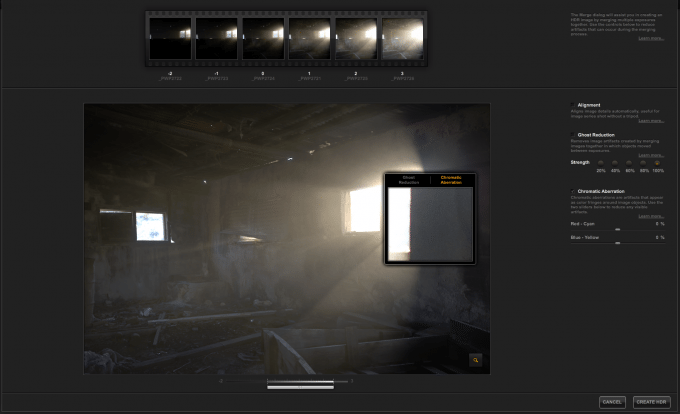
Chromatic aberrations are artifacts that appear as color fringes around image objects. You are able to adjust the red to cyan colors as well as blue to yellow. There is a magnifying glass loupe-like tool that allows you to look at specific parts of the image at 100% and look for chromatic aberration. If it is found, you are able to adjust the sliders and see the reduction of the color fringing live.
Wish list
– I would love to be able to set custom curves or download other peoples curve presets.
– I wish that HEP would provide additional presets with each release so it sparks additional interest and breathes life into the existing version.
– I wish that the plugin would include a quick demonstration video or pop up help explaining what each slider does. This can be done once during the first launch or a “?” that will provide tips for the current slider.
– I wish I had the option for using the old style sidebar (this is a wish list!)
– Possibly a way to import old presets from HEP 1.
Initial Thoughts
Is the program worth it? Is it a major upgrade from version 1? Will version 1 stop creating great images now that it is now outdated?
A couple yes answers and a couple no answers.
Just like any software it has its quirks and it has its learning curve. The program has all new presets and only a few of the old ones seemed to have made their way back into the second release, sadly they are presets like “Granny’s attic” and “end of the road”. If Nik focused on making more realistic presets instead of “artistic” filters I would be much happier with the software. These artistic filters are what in my opinion is hurting the HDR community and gives it a bad reputation. I am going to stop there because I don’t want to start a war. It’s either you love HDR or you don’t. It’s either you use it responsibly or crank the sliders to 1000%.
Nik is a company that offers live tutorial demonstrations on their website and a lot of support for their products. Even with that it’s still hard to look at the right column of the new version. It seems like they took a very easy-to-use system and decided to try another fresh take at it. I have been able to create a quite a few good images from the software but if I was more familiar with the layout I’m sure I would be able to create more keepers. This is where I am glad that the canceling has gotten quicker.
Personally I am going to use both HEP 1 and 2 side by side and whichever can create the look I want wins.
Walkthrough Video by RC of Kelby Media Group
Example Images
If I were you I would download the trial from the website and test it out. I hope that you see the pros and cons the same way that I do. Nik is offering a full version for $99 and an upgrade from existing the existing version for $50. You will receive a free update if you have purchased HEP 1 or a complete collection after June 9th.
Please Support The Phoblographer
We love to bring you guys the latest and greatest news and gear related stuff. However, we can’t keep doing that unless we have your continued support. If you would like to purchase any of the items mentioned, please do so by clicking our links first and then purchasing the items as we then get a small portion of the sale to help run the website.